WordPress is a great site to manage ads for bloggers, business owners, and anyone involved in the social network. There are great and useful tools and an easy interface for expanding your website. Even with all these great things there are still a few drawbacks and one of them is the amount of ads through WordPress. There is a fix to this issue and it’s a pretty simple one at that. Don’t be discouraged with your page being bombarded with banners, ads, and advertisements from other online outlets. This is in fact the way WordPress generates an income is through its marketing available through adware.
There are a number of plugins that can be added to your page to prevent the amount of adware on your page by cutting out the middle man you can sell the ads yourself and clear up some space on your page as well. OIO Publisher is one of the most popular plugins allowing you to center the ads and banner in the positions and size you want on them to appear on your page. This gives you better control over the appearance and amount of ads on your webpage.
Let’s face it ads can get very irritating especially when we are trying to create a professional appearance on our page. Another fix for this is to sign up for a professional plan through WordPress which would be ad free in the process. With ad plans like these there is a higher fee as well. Still it depends on how much you feel they are affecting your page and how much you would like to get rid of them.
Most WordPress users do expect to see ads and banners when visiting most pages since this is an ad based program when it comes to the way it is ran and generates income. All though it would be ideal to have better control over them on your page and the position of them on your page. There are many plugins that can allow you to gain control over your page when it comes to adware. Depending on your page use and activity there may be comparison on a number of them for your specific needs. As mentioned above OIO publisher is a very popular one as well as BUYSELLADS Pro. BUYSELLADS Pro is a more expensive option then WordPress plugins such as OIO Publisher but it allows you to connect directly with advertisers and allows you to get a full earning benefit from them for advertising their ads on your page this can perhaps balance out the initial cost of the program. This is also allowing you to pick and choose what ads to present on your page and can perhaps pick some that goes along with your blogs and homepage. There are also plugins that integrate Google AdSense into your blog/site so all you have to do is input your Google AdSense Publisher ID and ads will start appearing right away.
Again with WordPress, there are endless ways to make your blog more profitable. With the use of Plugins and simple coding, you too can start making revenue from your visitors. From my personal experience, I would recommend using AdSense as its the largest ad marketplace where you can find the most buyers for your ad space, they have virtually a 100% fill rate while other ad networks fill rates are between 90-95%. It is also very important to keep testing ad spots and sizes on your site to find out which produces a higher RPM which will result in a higher payout for your site as a whole. These ad companies provide stats where you can view CTR, RPM and other metrics to measure your site’s performance and gage whether or not an ad unit is producing the most money for you, if not, keep updating until you find the perfect formula.
WordPress is an extraordinary site that is mainly used as a website structure or template, but it is also utilized for blogging as well. A common inconvenience is that the blog posts are displayed on the home page as well. Not a lot of people are excited about their blogs running through their main webpage site, and I’m going to discuss an easy way to separate the blog post from your “static page” or “home page”.
There is in fact a way to have a separate link to your blogs from your front page, and can be achieved in a few easy steps. First off you will want to create a new page this can be achieved by clicking the new page option in the left side of your screen. You can give it any title you want for now like “blog”.
Depending on your homepage theme you may not even have this problem as some of the templates don’t display blog posts, but if you do have this issue you will want to create a second page in WordPress admin panel and title it “homepage”. This newly created page will be your front page of your web site so anything added on here will be viewed first. To create a more clean and professional atmosphere of your webpage it is nice to have your blog page separate as an option for your readers to view once they get past the initial homepage of your site.
You can set your location for your blog post page by going to:
Settings>Reading
You will then select again in the admin panel “static page” settings select your homepage as your front page for your website. Then you will select your blog page you created as your post page. Make sure to save all your changes.front
You can also create a menu link if you’d like and can organize your pages in the order you would like them to be viewed. The menu option lets you organize the pages by name and order very easily.
It’s as simple as that for separating your blog posts from your main homepage.
By setting your blog pages up in this way you should be able to navigate with ease to the different pages and therefore be able to create different categories within the pages as well. By following these steps you are able to achieve an easy laid out WordPress site with the option of posting to different pages and keeping them organized for your readers.
As an alternative you can choose a template that does not use blog posting as the front page and already has a set theme. There are templates with this option if you would like to keep your site the same with the blogs separate from the main page.
There are many options for designing your website through WordPress and this is just one option available for separate pages you can also do categories as well as different templates. It is truly a world of opportunities. WordPress has really become the #1 site builder out there because of its ease and design options. Even someone with no coding skills can create there own website using WordPress. We hope if you are seeking high quality themes for your site, you review what SoloStream has to offer you and join our great community of WP members.

If you are operating a business with your WordPress site you may be looking into getting an SSl Certificate. Basically an SSL certificate is a protocol that provides a secure channel between two machines operating over the internet or on an internal network. By having this certificate you are guaranteeing that all the data passing between the web browser and browsers remain private and integral.
SSl certificates are the most widely deployed protocols used today.
Having an SSl certificate also means your website’s identity is validated and encrypts all information sent to and from your page. If you have customer information such as financial transactions, usernames, passwords, and credit card information you will be protecting their information by purchasing an SSL certificate.
With the identity fraud and security issues on the web today this is a very ideal option to have for your customers in giving them the security that their information is safe. This is also securing your websites identity leaving no room for imposters to hack your page. With anyone online nowadays this is a very common occurrence with business websites and information being hacked and stolen. The importance of a secure server can’t be stressed enough.
If you are serious about using a secure server and understand the importance of it for your site then the steps to obtain it and keep it functioning properly on your page is worth the time and energy when it means a secure and private page.
You can identify a secure webpage in a few ways but the most common is the websites with an SSL Certificate will display a lock icon or https:// with the url. This shows anyone going to your site that they are being directed to a secure server and will give them the assurance when using their payment information or making transactions.
These certificates must be purchased before establishing them on your webpage. Your customers will never have to worry about being directed to an imposter’s website instead of yours. Some WordPress plans come with an SSL certificate, but it can be purchased from a third party site as well from $50-$200.
There are benefits to subscribing to a WordPress hosting plan that includes the SSL Certificate it helps by already having the server built into the site and can avoid any reprogramming of the urls by adding it to an already prepared site. There are few instances when adding the server to a site where some glitches may occur this option may avoid any inconveniences along the way when creating a secure site. Another plus about having an SSl certificate is it also helps with improve your site for SEO. Once an SSL certificate is purchased you can ask your web hosting provider to install it on your server.
There are steps through the WordPress help page that can walk you through switching your site to an SSL secure sight and the benefits of this certificate as well. This is an option that can make a big difference for your site security for you and your customers.

Today we are living in social media market we have gone from paper flyers to online ads and within the last year online sales have skyrocketed due to the social media marketing available to businesses. There are so many opportunities for connecting with others and developing a large amount of followers for our business. The great thing is this opportunity of online marketing is absolutely free at no charge to its users you can’t beat that price! WordPress is an online site that has been huge success for its users and one of the main blog spots for businesses and individuals alike. There are a number of ways to market your blogs through twitter, through websites, and other news feeds online. There is one other very popular marketing resource available today and this site is called FACEBOOK. I am sure you have heard of it and if you haven’t you must not be as involved in the online marketing world as you should be.
Facebook is huge with millions of users from around the world this is the new website creating page and a great resource for advertising any business you may have. So how can you utilize this amazing tool for your business, and what can it do in regards to the success of developing more followers for your WordPress site? First off it’s as simple as going to Facebook and creating a business page for your site. This should be the same or very similar name as your WordPress site. When advertising through the social media avenues you will want to use the same name everywhere you go it keeps your identity out there and your followers knowing who you are when you show up on a new social media page.
Once you develop your page you will want to link your WordPress website and blog to your Facebook page this can be done in just a few simple steps online once this is completed you are ready to begin utilizing Facebook as a marketing tool for your WordPress page or Vice Versa. You will see very quickly that Facebook has a flood of users and it is very easy to develop followers and a large amount of likes on your page with just a few easy steps. First off you will want to post daily to your new Facebook page. The activity on here should be updated consistently and should be regularly cleaned out and organized. You may add photo galleries and slideshows as well similar to WordPress. From here you will want to begin liking similar pages such as your own and connecting with others once you begin liking others posts and pages your page will begin to flood the news feed and give others the opportunity to follow your page as well. You can also advertise your WordPress post on your Facebook page by consistently adding your new blog links to your feed. Once you get followers they will follow your posts and therefor increase the traffic to your WordPress Site it is as simple as that.
Many people want to build a website for various purposes using WordPress plugins. Websites can help you communicate with your customer base or publish content for readers. If you want to create a website, you will need a publishing platform. These programs help you design your website in a way that is appealing to visitors and easy for them to navigate.
WordPress is a great tool for building websites. It offers plenty of layouts and theme options that you can use to customize your website’s appearance. One of the most popular programs on the market, WordPress can be used by anyone whether they are skilled or inexperienced.
Plugins are a great tool for anyone in website creation. These pieces of software allow you to add a specific feature to your website. With a popular tool like WordPress, there are thousands of available plugins. New ones are created continuously. With so many to choose from, it can be overwhelming to select the ones you need. Here is a list of a few essential plugins that can improve your websites look and functionality.

Gravity Forms
Gravity Forms is one of the most popular plugins available for contact facilitation. This plugin will add features that allow you to interact with your customers and viewers. It is also easily communicable with other programs such as paypal. If you are looking to create an interactive website, this plugin is essential.
Widget Logic
This plugin allows you to directly control the pages on which your widgets appear. Once you install this plugin, widgets will display direct options for you to exercise your preference about where they should or should not appear.
WordPress SEO by Yoast
Chances are you will want your website to gain as many viewers as possible. This helpful plugin can promote your website’s place in search results from standard engines. It is also extremely easy to use, making it a great plugin for beginners.
Simple URLS
Simple URLS allows you to track outbound links. This is another important step of search engine optimization, since it lets you view how many visitors are clicking on the links contained within your page.
GPP Slideshow
This plugin is useful in creating a simple slideshow for your page. It also comes with options for alterations and modification that can be done within the slideshow itself.
Ad Codes Widget
Adcodes is great for creating banners. It allows you to construct banners than can appear on any section of the page in widget form.
Fanpage Connect
Fanpage connect is a great way to streamline your interactions between your WordPress site and your social media pages. With fanpage connect you can make alterations to your facebook page direction from your website.
These are just a few of the available plugins that can streamline and facilitate the creation of your WordPress website. There are many more to choose from that can assist you with the process. As you work on your website, remember that you can always use plugins to improve its look, function or interface with visitors. Be on the lookout for free and premium plugin promotions. Many plugin directories will offer reduced or free plugin trials if they are new and just starting out. A lot of them will offer you free to start and you can then test it to see if it will benefit your site and business and if so, allow you to purchase for a reduced price. Always look for promo codes on the Internet as there is sure to be some discount code for WordPress plugins that will allow you to save money because we all know its expensive to start an online business. There are even sites dedicated specifically for WP Plugins and will allow you to sort by type, reviews, and pricing, these sites are usually the best ones to search for plugin options.
In today’s busy world we may not get a chance to manage our websites at a consistent basis like we would like to. For a business or a marketing avenue a constantly updated and active website can make a difference for maintaining and drawing in new clients or customers. Taking advantage of learning how to schedule your posts automatically with be very helpful to your time and your online blog.
So what can we do as an alternative to help manage our websites with such busy schedules? WordPress offers a great tool such as other webpages like Facebook does. Besides being able to schedule your post on your website you can also perform other useful actions.
WordPress also allows you to perform actions after your posts have been published. You can close comments, set sticky post, and delete post at scheduled times. By downloading Scheduled Content Actions Plugin you can perform other useful actions with already published posts as well as work with the scheduled post WordPress allows by default. This great plugin allows you to preform many actions a few are delete post, close comments, unstick post, delete term, and etc.
Besides this add on you can still do the basic scheduling of post for your webpage. This is a simple process through WordPress and can allow users to have post prepared and ready months in advance. Some of us aren’t that organized, but perhaps a day or so ahead can be useful as well.
What are some other benefits does scheduling your posts do for you? Let’s say you are in a different time zone and your peak viewers are I times not convenient for you by scheduling your post you can still meet those peak hours for your viewers that you may have otherwise missed with your time zone. Another event could be that you are ill or on vacation and don’t want to abandon your blog by posting in advance you can avoid leaving your blog for days or weeks and keep the activity up to date.
So how do you schedule ahead for your post? There is a publish box that pops up when you are done writing your post before clicking publish immediately there is an option to input a date and time instead. From this point you can schedule as many post as you’d like in as far advance as you would prefer. This is great option to take advantages and a lot of new WordPress users have no idea about it.
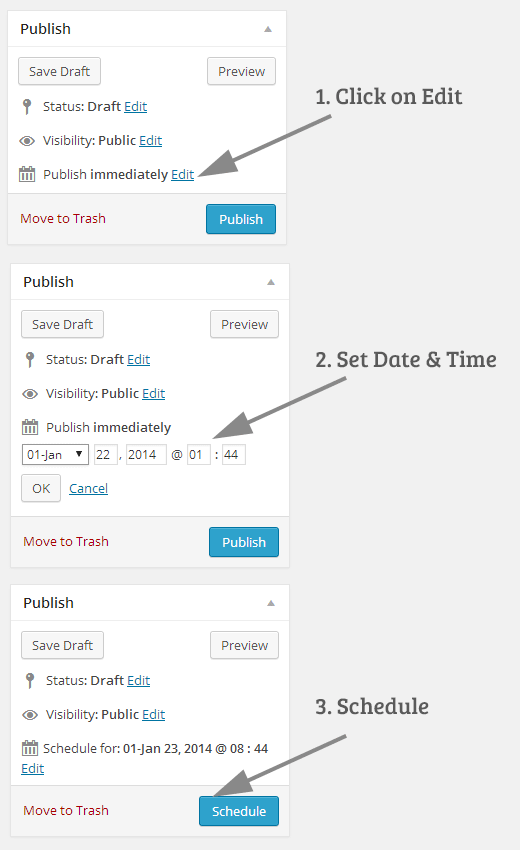
If you find yourself running out of time during the week be sure to take advantage of this useful tool and if you would like to add extra plugins and useful tools to pre schedule as well then research the plug in options there are a few out there available for WordPress with some of the options listed here. There is a world of opportunities for your website through these plugins and tools through WordPress and every useful tool can make a world of difference when it means the success of your page and more time on your hands. The more time you have to devote to your business the better and WordPress gives you that chance with any features and plugins to choose from that offers WordPress tips and tricks.
Today we are discussing the thumbnail feature for WordPress. WordPress has a number of amazing hidden tools and plugins that can make a world of difference for your site. Thumbnails is one of those interesting tools that perhaps is overlooked more than most.
Basically a thumbnail post is similar to an image being added to your post. The thumbnail option is called Featured Image through WordPress but has the same meaning. Basically you are creating an image for each individual post by adding a thumbnail or featured image to that post.

First off you want to find the Featured image option on the bottom of your screen’s post it should be located on the right hand of the screen once you scroll down a bit. After clicking on this option you simply click on Set Featured Image. This will then open the media uploader in which you can add an image from your library or from your computer and then set to save the featured image to your post.
Why use a Thumbnail with your post? This option is giving an individual image to include in your post instead of having just a photo gallery page where the images are accessible but not set for each individual post. Depending on your set theme the thumbnails may appear as a small image in your post at the bottom or they may have a bit larger layout to include with your post. Each individual theme will have a different appearance of their featured images.

Having a featured image with your page may be the color or nice feature your page is needing. This also gives you an opportunity to showcase your work and add on the image that goes with what you are wanting to represent for your site.
There is also a way to determine your thumbnail size depending on your theme it may not be large enough for what you are needing for your page. You can change your thumbnail size by going to Settings> Media> and then Set Thumbnail Size. From here you can determine the size for all your thumbnails for your site instead of sticking with the default size.
Creating a thumbnail can create a visual association for each one of your post or pages. Be aware that thumbnail support must be enabled within your theme, and if it isn’t you can also add it with different plug in options online. There are many plugins to choose from when adding a thumbnail option it depends on what interface you prefer with your page. This is a useful visual effect to add to each one for your post and can help identify with your pages individually. Depending on the simplicity you are looking for in creating thumbnails for your page you can just as easy use the default settings and add a simple thumbnail to each post as an extra visual association. Either way this is another useful tool to use through WordPress to be taken advantage of.
Websites can be tricky to create. However, for many business and professional communications they are necessary. A website represents your brand online. You want it to have a polished look and a well-functioning interface for visitors.
You do not have to be a professional web designer to create a website. Thanks to the help of Content Management Services (CMS), even laymen or novices can build a website. These services are designed to make the process easier and user-friendly. One of the most popular CMS is WordPress. It has been on the market for ages and proven to be an effective tool. The following are a few ways in which you can use WordPress to improve your website and make it unique. So, how WordPress can help you build a website?
The Look of Your Pages: Themes and Customization
- Choosing a Layout
The layout of your website reflects who you are and what you have to offer your visitors. You want the layout to be clean and navigable. If it is hard to read or ill-functioning, visitors may be less confident in the content your website has to offer. The pre-set layouts and themes offered by WordPress will help you build a website that is professional-looking and easy to use.
- Advanced Customization
In addition to the layouts provided by WordPress, there are also options for customization. This makes WordPress a particularly useful tool. You can change as much or as little as you want. If you choose to just adopt a straight theme without any changes you can do so. However, if you want to make the page more customized to your own specifications, you can change it as much as you choose.
Organizational Features
- Thumbnails
Thumbnails can be a great way to enhance the appearance of your website. Rather than simple text headlines, a thumbnail can be an attention-getting way to steer visitors towards a particular post or page. WordPress makes it easy to set your website navigation up using thumbnails.
- Dates
Dating your posts will help to keep your website organized. Whether it is done by archives or timestamps, you will want visitors to be able to cross-reference past posts. WordPress offers multiple options for keeping dates recorded. You can choose the one that works best for your site and your readers.
- Navigation Bars
Plugins are additional features that can be added through CMS. There are many types of plugins to choose from. Navigation bars are just one example of how WordPress users can organize their website content. Visitors will be much more likely to view your posts if they can find what they are looking for.
Communication with Visitors
- Contact Buttons
Website visitors will be more likely to return to your website if they can express their comments and concerns. Most people who run websites want to be able to communicate with their visitors. This provides both an outlet for the readers and feedback for you. Adding buttons to email or message the website administrator will open up an additional channel of communication
- Comment Sections
You can give people another chance to be heard by making sure your posts have comment sections. If you are using WordPress, the comment sections will be automatically added at the end of each post. You will also have options to add special features such as highlight your response comments. This is just another way that you can interact with your readers and make sure they feel connected to your website.
Ready to begin? Start by browsing some of our WordPress themes >>
Many businesses or individuals want to create their own website. A website helps you communicate with the public and promote your brand. But you don’t want your website to just exist; you want it to actually attract visitors. With so many websites in existence, it is very important to make yours stand out.
Content Management Services (CMS) can help you design a website that is unique and well-designed. WordPress, one of the most popular CMS, is simple enough for laymen to use, yet it provides a professional look for your website. This service has many features and benefits that make it a great choice. As you get to work creating your website, consider these aspects of a CMS and see if WordPress is the right choice for you. So what are the advantages of using WordPress?
Installation
- Choosing a CMS can seem overwhelming and distracting from the business at hand which is building your website. Most users are looking for a CMS that is fast and simple.
- You will want a CMS that works well and is easy to install. With its simple 5-minute installation, WordPress is one of the easiest on the market.
- No matter what type of computer you have, WordPress will likely be able to install. If you have any issues, there are a wide range of troubleshooting options to help you along.
Complexity
- Building a website seems like a complicated task. Many people unfamiliar with doing so may be under the impression that they have to hire a professional designer to get it done.
- However, many CMS are designed for use by laymen. You do not need to be a professional to learn your way around the program. You simply must devote a few hours to figuring everything out and learning how to use it to best suit your website needs.
- WordPress has a simple interface that is easy to learn regardless of experience level. If you have any familiarity with word processors or other computer programs, you will likely be able to learn how to use WordPress and its various features to create your website.
Layout
- The layout of your website includes page format, colors and content.
- WordPress offers an array of themes for you to choose from. These pre-designed templates give you a great way to start.
- Many CMS offer different themes and designs. WordPress has the advantage of having a very wide selection for you to choose from. No matter what you have in mind, you can find a theme that fits with your content.
- After you get your website going you can always tweak the look by adjusting the theme.
- Once you learn WordPress, you can also choose the option of creating your own customized themes.
Customer Support
- Though CMS programs can be used by laymen, there will still be a bit of a learning curve. You want to make sure the program you choose has adequate support available. If the task seems too overwhelming, users can get frustrated and abandon it.
- WordPress offers customer support through troubleshooting, forums and FAQs. If you face an issue, you will likely be able to find an answer.
The presence of websites in modern life has grown exponentially over the past decade. It has reached a point where it is difficult to navigate and find what you are looking for.
This means that if you want to build a website, you have to put special care into making sure you can be found and that visitors will understand your content. It also means that if you search for information about how to build a website, you will be met with a flood of options. It can be difficult to cut through them all and find which program will work best for website building.
Although there are many good options out there, WordPress is one of the most popular Content Management Systems (CMS). It has been around since 2003 and is a pretty tried and tested method of building a site. If you are considering building a website, there are a few things to keep in mind. If you already have a website, you may want to explore your options for managing content and see if you are using the best one. The following are a few aspects of WordPress that you can take into consideration as you make a decision.
Themes
- A theme is a pre-designed layout for your website pages. WordPress offers a comprehensive set of options for website builders to choose from.
- The themes offered by WordPress are as diverse as any other CMS on the market. With such a large selection you will likely be able to find one that you like, or at least one that you can use as a template to model the rest of your pages off of.
- If you don’t want to use any of the theme options available, WordPress also allows for customization of pages.
Plugins
- Plugins are a type of add-on that can enhance the functionality of your website. They include many options such as buttons, navigation bars, or highlighting featers.
- Plugins can dramatically increase the usability of your website and give it a more professional overall look.
- With WordPress, you will have access to all of the plugins you might need.
- There are plugins available that will offer options that you might not think of otherwise. The plugins have been designed and adopted over the years. They are produced to give customers the best options for their websites.
Links
- Links are an important part of building your online presence. They connect you to other sites throughout the internet.
- WordPress has a solid permalink structure that allows links to be posted easily and in a format that is readable to visitors.
- Whether you are a new or experienced website creator, it is always good to check on the status of your links and work on building a network.
Organization
- One of the challenges to running a website or a blog can be keeping all of the content organized. Perhaps visitors enjoy your posts, but they will soon become frustrated if they cannot find them.
- WordPress offers simple and clean organization methods that will allow visitors to find what they are looking for easily and efficiently.

