SoloStream Themes Blog
The latest news from SoloStream Headquarters
Useful WordPress Plugins & Tools for WordPress Developers

Posted on Jan 18 2017 by in Blog
Here are some time Super useful wordpress Plugins & Tools for WordPress Developers Below are some growing collection of WordPress plugins, and discovered some great resources for my WP “developer toolbox.” These are some super-useful plugins and tools for debugging, logging data, working with translation files, analyzing performance, and making otherwise difficult tasks efficient and…
CONTINUE READING →The Best Shopping Cart Plugins to Sell With WordPress

Posted on Jan 11 2017 by in Blog
Choosing the platform is not an easy task. From the viewpoint of developers, in designing platforms two objectives should be addressed: – the implementation of the requirements and the upgrade to meet future needs; – Easy interface and use. From the point of view of the beneficiary, the choice depends on the allocated material resources,…
CONTINUE READING →Migrate your Blogger to WordPress

Posted on Jan 11 2017 by in Blog
The Goal: Your current blog at abc.blogspot.com is hosted on the Blogger platform but you now want to move this blog from Blogger to WordPress (self-hosted) with a personal domain name (say abc.com). The Problem: WordPress.org provides an easy option to automatically import all your old blog posts and reader comments from Blogger into your…
CONTINUE READING →The 10 Best Similar Posts Plugins for WordPress
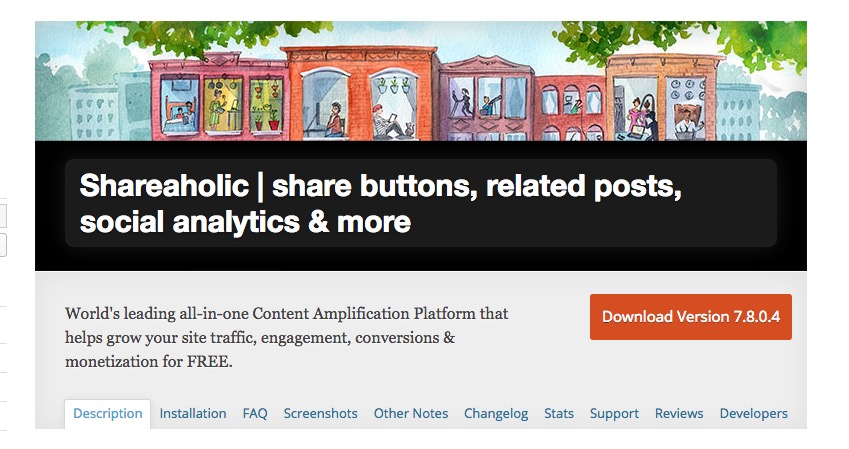
Posted on Jan 02 2017 by Tim in Blog
It’s easy for WordPress users to increase site traffic and reduce bounce rate by adding related posts thumbnails to the bottom of posts. Visitors will spend more time on your site to browse these related posts, and may even click on a sponsored post (a paid related post or ad), which can make you money….
CONTINUE READING →Advantages of Using WordPress to Power Your Company’s Website
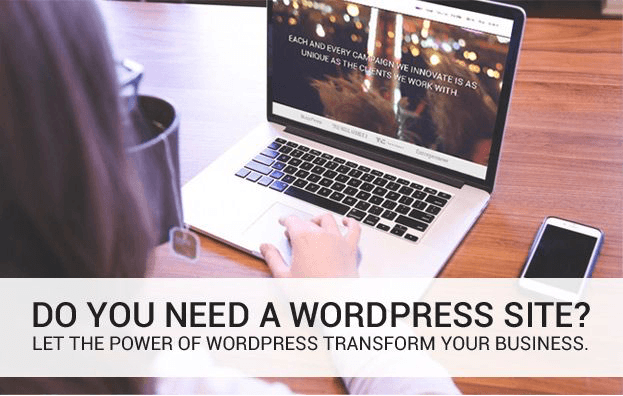
Posted on Dec 29 2016 by in Blog
Web design has drastically changed since I built my first site in 2012. While the term Web 2.0 has been become cliché, it still describes the user-centered nature of modern web design that tightly integrates with social networking sites, blogs, video sharing sites, mobile devices, web apps and other services. One of the…
CONTINUE READING →Basic Guide to Using WordPress
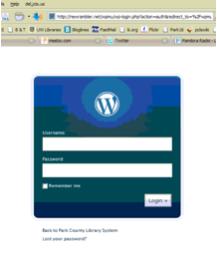
Posted on Dec 27 2016 by in Blog Uncategorized
Please find below our basic guide to help you on how to access and use WordPress. First, go to http://yourdomain.com/wp-login.php. You’ll get a screen that looks like this, where you can enter your username and password. When you login, you’ll be taken to the Dashboard: The two main things you’ll use for now are “Write…
CONTINUE READING →
