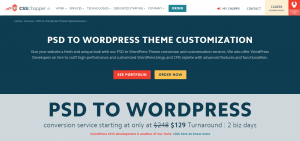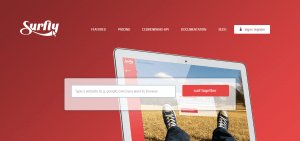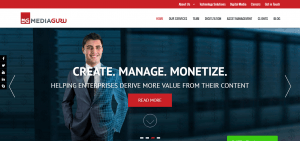A responsive web design is an interactive approach that allows the code as well as the design of a web page to respond friendly to different devices and screen sizes and ensure a consistent display on varying devices. The landing pages are created to showcase products or services and let the users buy them.
If these pages are not made mobile responsive, the users may neither be able to go through the content nor understand the call to action. The users not converting to buyers may nullify the purpose of creating a landing page, and all the marketing and promotional efforts can go in vain.
WordPress is increasingly powerful in helping businesses create an online platform for reaching out to customers and maximizing conversions. To help you pursue a mobile web responsive design, please noted down the following key factors.
1. Incorporate touch friendly forms
A great majority of internet users is shopping through smartphones and handheld devices. So, you need to improve user experience by adding order or registration forms that are touch friendly. Evaluate the size of the form and how it shrinks and expands according to the varying screen sizes of the users.
The sign-up forms, by default, often includes fields that may not be applicable to your business. You need to remove or replace them to make more out of the forms. The behavior of buttons, display of hints, and error warnings are also among the focal points of the design.
WordPress allows numerous personalization options that allow merchants to incorporate a custom form on the landing pages. It can be achieved either by altering the code or installing a plugin. WordPress custom registration form is one of the amazing tools that empower the webmasters to add custom fields in user sign up form for allowing users to easily register for an account.
2. Consider a compelling content layout
Users’ readability is a primary concern when you need to design a landing page that showcases content about a product or service. The ideal word count for a landing page is debatable as some of the experts argue that users tend to gain complete knowledge of a product before placing an order, whereas others say that users pay less attention to the text. But, it really depends on the nature of your business and the kind of product you offer.
This also takes into account the material aspect of the landing page. a small business may charge not more than $20 an hour, for which, a user may not ask for a detailed list of qualities, attributes, and advantages. But, a website that aims to sell a thousand dollar mountain bike will surely need to list down all the features, quality material, manufacturers’ warranty, etc.
3. Pursue a conversion-focused design
A landing page can be the face front of your website, whether you run paid campaigns on different platforms or serve a lot of organic traffic from search engines. It is the page where you want the users to take action that can be purchasing a product, becoming a member, or subscribing to the newsletter.
Regardless of your aim, at the end of the day, you may be looking for the conversions achieved through the landing page, so focus your design accordingly. Again, a sales-focused design requires the understanding of core business and products.
The small or local business may get fruitful results by simply highlighting their phone numbers, whereas a product based enterprise may need to discuss the features in detail. For example, an office cleaning company may simply enlist the kind of services it offers and let the users call for booking and appointments, but a refrigeration company needs to elaborate the technology and benefits of their cooling solutions.
4. Add appropriate visual content
Visual content is a game changer when you need to target the mobile users as they find it easy to go through images, videos, and infographics. The text is mandatory for a landing page, but its presentation matters the most. For the ease of mobile users, you can convert the text into visuals to make it compelling, attractive and readable.
Images have the power to create a visual context on the landing pages of your website. A user may find it difficult to understand the practical implications of a product from the detail text, whereas a simple visual flowchart can reveal the whole process at a glance.
5. Attain a consistent responsiveness
The design of a landing page is not confined to the layout alone, it requires third party content to be consistently web responsive. If you are incorporating the images, videos, or other media files from another source or vendor, make sure it is mobile friendly as well.
A responsive page shrinks according to a screen size to allow the users easily read or scan the content. In the absence of a consistently responsive design, part of a page may shrink and the rest will not, which will result in a non-uniform preview.
6. Test the design
Testing is one of the core factors before you finalize a design for a landing page. It enables you to review how the design looks, and which elements are working fine and which areas need improvement. Start evaluating from the desktop version of your design, and then test it on different handheld devices.
Once the design is approved, make it a practice to test its responsiveness on different devices and browsers in routine. It is quite challenging for a site owner to do so, but without testing, one cannot figure out the flaws in a design. Additionally, you can seek assistance from testing tools that specifically evaluate the responsiveness of a web page through different metrics.
7. Follow up design performance
Website designing is not a one-off process because the trends and challenges keep on changing with the passage of time. The number of mobile users is increasing exponentially with a huge variety of devices. The follow-up procedures are carried forward to review an option or feature that is no more useful or in practice by the experts. For example, pop-ups were introduced proactively in web designs for higher user engagements, but later, theses were defined annoying and disappointing for the users.
Final Thoughts
Responsive web design is the current day need. Whether you use WordPress or any other platform for managing an online business, you need to ensure the web pages appear consistently on different devices. With the help of above-discussed factors, you can understand the importance and effectiveness of different aspects in a responsive design.
Author bio:
Paul Simmons has a wide industry exposure by rendering WordPress and Magento web development services for more than 7 years now. He has supervised numerous projects of CMS and eCommerce development. Currently, he is head the core development team of FMEAddons which is a premium eCommerce development company.
According to the recent studies, there is no better open source CMS compare to WordPress with other Joomla, Drupal, and e.t.c. More than 75 million sites are hosted with WordPress, 40 various translations, Easy availability of WordPress Developers and WordPress.com have more unique visitors than amazon.com and last though WordPress has very fame in the industry, it has only 229 employees to work with.
If we start talking about WordPress, its one of the most simplest and efficient open source which can be setted up in less than 30 minutes if you are a known WordPress developer but if you are a amateur developer though it will not take more than few hours to find the instruction on how to setup your WordPress website.
Normally people have easy and fast website that can show their products or services in very efficient way, but here WordPress not only shows and proved to be the best for the products and services but also for the blogging and organizations. According to the studies more than 22% of USA domains are hosted with WordPress CMS. So its proving that WordPress is ideal for any websites that you can think of.
Vast resources of WordPress Plugins .
WordPress plugins are one of the tools that helps website to become and represent the more dynamic datas and filterations. There are more than 29,000 free and paid plugins are available to meet your dynamic requirements. There are almost every basic to normal plugins that can really does your website to be more dynamic. As far the studies, Akismet is one of the most powerfull and strong plugin so far in all the WordPress plugins.
Efficient Administrator and Team.
As we know there are only 229 team members are there to make the WordPress to be one of the WordPress. Its quite interesting that all of them 229 team members are always are on the most productive and most technologically powerful.
The most Business websites are again developed with the WordPress Open Source CRM.
There are no business who doesn’t require website to run their profit motives, almost website is doing one way or the other that helps many businesses. Now from current statistics, in 1000,000, Business websites, WordPress is using 1/5th ratio that powered by WordPress itself. That means there are large number of Businesses are using WordPress to show their, brands, products and services. It is also meeting the most requirements for keep upto date with the news and information for the business the WordPress is the best choice itself and very easy to update which is another best factor that WordPress is known for.
Now if you say the Worlds top website is also powered by WordPress, according to the research top websites like, Walt Disney Company, Angry Birds, Gracenote, Toyota Motors Brasil and PMIndia.gov are hosted with the WordPress.
Considering above information and the best of our knowledge for the WordPress, we believe its very easy to customize and put any requirements and thoughts into the website is very easy, we normally use very less customization for plugins as we always get what we need in terms of plugins and resources that we need during developing WordPress websites. Its not only us but we also get most of the time requirements that from our clients that they need only WordPress as their Open Source Development.
Looking for the one stop solution for customization of your PSD design into WordPress theme? Being a well-known web design and development company, CSSChopper understands the need of adopting advanced technology and the latest methods in this online era.
WordPress has become the most preferred CMS for businesses of today, and CSSChopper is running compatible with the same by delivering fine quality PSD to WordPress theme conversion and customization. The team has incredible WordPress theme solutions to make a business stand for various platforms.
WordPress, being an open source platform built on PHP, makes it easy to manage a website’s content. Attractive designs with rich features can be easily achieved with much ease and affordability. These features that put into your website make it fully functional. A relative plug-in architecture or a simple template system can be chosen for your WordPress site as per your convenience, and you can make it attractive and user-friendly.
Also, if you have a start up business, maintenance cost is an crucial aspect to notice. PSD to WordPress conversion is a smart choice because WordPress is very easy to install, integrate and use. Yet another necessary feature of this conversion is Search Engine Optimization friendliness which adds more points in a website’s functionality. The SEO plugins offered by WordPress come into effect when you opt PSD to WordPress theme customization.
CSSChopper Team
The company has brilliant minds which are delivering the clients with top notch services from years. They are specialized in converting the PSD and similar format designs into WordPress themes with utmost functionalities being injected. Your business can beat the competition around with the customized results offered by CSSChopper.
Updated with all the latest technologies and skills, the CSSChopper team is capable of converting PSD to WordPress for your online store, social media websites and even very basic sites. You will get a feature-rich and easy to maintain website as the resultant product via our dedicated developers who have handled plenty of complex projects.
Why Choose Them
Working with CSSChopper is a hassle free process, as their team makes the entire conversion process a cup of cake. You will get a fully customized solution keeping in hand for what you exactly came. You just have to come with the PSD file and they will do an effective PSD to WordPress theme conversion. They can also create a PSD file for you if you do not have one.
PSD and other formats are converted through HTML, HTML5 and CSS into the hand coded format. This code is W3C compliant to assure that your site is following all the web standards. Moreover, you will get a translucent working process while working with your website.
100% pure WordPress themes are guaranteed with CSSChopper along with faster PSD to WordPress turnaround time. Cross-browser compatibility with all major browsers is also an obvious as well as important feature. As each specification of the customers has been heard patiently, contentment in performance is a regular task for them.
Portfolio-
o through the featured portfolios of CSSChopper to know more about them and to find what makes them so cool in the web designing and development. Here are some of the projects for which CSSChopper has delivered its honest services and showered satisfied results to the worldwide customers.
Also see :
Best portable headphones amplifiers
Conclusion–
PSD to WordPress theme conversion is an amazing way for boosting a website’s appearance, which CSSChopper does beautifully. You will be rendered with an eye catchy website with unique look and feel. The CSSChopper web developers do outstanding work with colors, fonts, skins, themes and appearances for a drastic change in its overall layout and thus to guarantee amazing returns.
Your website can also be linked to your Facebook, MySpace, Digg and other social media profiles in order to drive traffic from varied sources. This is a motivating factor in terms of gaining a fair amount of traffic and thus to maximize business. In a nutshell, this is what a business owner, who is running his company’s website, looks for.
To get productive results for WordPress conversion, CSSChopper stood a winner for us. We genuinely appreciate the team and suggest their name if you also want a business-centric professional design in your website (rather PSD to WordPress Theme).
The best website today is powered by the WordPress, one of the best and very easy to use content management system that allow you to make changes your website without using any special coding language, it simply needs basic common sense towards the website.
If you are planning to get a new website online than you should not wait or surf around there is better solution that you can find below,
These are one of the most efficient and usable open source into the market although they are free, this is its one of the strength and more resources are available because of that.
According to your requirement you can choose one of the platform from above and that surely meet your requirement if you are looking for some entry level or business website that you can survive easily. But yes when you are looking or requiring the hardcore development than yes you need to have the custom development either on the php or asp.net.
Considering that we are requiring entry level website or ecommerce site or some blog or forum development than what should be the right choice for right requirement.
Now Here we can see the actual tabular comparison for these 4 Open Sources CMS
| WordPress | Joomla | Drupal | Magento |
| FREE | FREE | FREE | FREE |
| 140 Mill Downloads | 63 Mill Downloads | 15 Mill Downloads | 4 Mill Downloads |
| WordPress Forum | Joomla Forum | Drupal Forum | Magento Forum |
| 4K+ Free Themes | 1K+ Free Themes | 2K+ Free Themes | 1K+ Free Themes |
| 45K+ Free Plugins | 7K+ Free Plugins | 34K+ Free Plugins | 1K+ Free Plugins |
| Top Site : Forbes, CNN SONY |
Harvard University, Linux The HILL | WB, White House | Rite Aid, Warby Parker, olympus |
| 5 Mins Setup | 10 Mins Setup | 10 Mins Setup | 10 Mins Setup |
| Small & Medium Website / Corporate Websistes | eCommerce / Community Portal and Social Network Sites | Suitable for everything | eCommerce |
- WordPress : Its one of the best choice of beginers as well as for pros but yes always 5 fingers are not the same there are people who doesnt know the strength or maintenance of the the WordPress that is why they are more often to go with other platform but when you know what you doing than WordPress is the one.
- Joomla : Perfect for the Community site or for some kind of organization site that more into informatics and for the society. The resources in terms or plugins/extension or components are more suitable for those kind of websites.
- Drupal : It is little difficult to setup and operate though its most versatile and powerful all you require is HTML, CSS and PHP knowledge than you will be comfortable to work and get up and running your website
- Magento : Many people thinks the Magento is one of the most powerful open source for eCommerce compared to other open source specially the WordPress but I guess they are wrong, they both are competitors for each other, Magento is one of the best on its way while WordPress is loaded with WooCommerce Plugin.
Addition to WordPress platform there are few plugins and premium themes that ads the valudation of ecommerce into the WordPress. There is WooCommerce for eCommerce, JS Composer for Writing, BBPress for Forums, and many plugins that are available into the market are the ones that helps to be the most favorite Open Source among the others.