Creating a directory website can be a challenging task unless you have the right tools. Speaking of tools, the most popular and widely used tool to create a fully featured and dynamic directory website is WordPress. It has made setting up an online directory a lot easier for web users.
In fact, you can seamlessly convert any up and running WordPress website into an online directory website with the integration of directory plugins.
But with hundreds of free and premium plugins available, how do you intend to choose the right one for your business?
Well,
In today’s post, we have hand-picked some of the best options for you to help you build a custom directory for your WordPress website.
1. Simple Link Directory
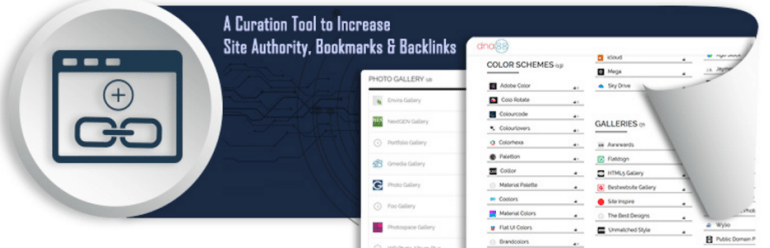
Simple Link Directory is a unique directory plugin in approach. It is unique and highly advanced for one Page directory and content curation. This directory plugin enables you to create elegant and innovative link, Partners or Resources directory in few minutes.
This plugin can be used in various ways like link directory, one-page directory, link library, bookmark collection, bookmark directory, vendor directory, useful link collection, affiliates directory, partners directory, link curation and resources directory. It is considered to be the best WordPress directory plugin for this new web age.
Some of its many features are,
- It enables you to build a confined list of thousands of links and display them on the one-page directory.
- It has a configurable highlight color for lists.
- You can also use it as Associate or Partner page or Link directory.
- This directory plugin is very fast and provides very friendly support.
- It will also integrate your links of the directory with the Google Analytics.
2. Advanced Classified & Directory Pro
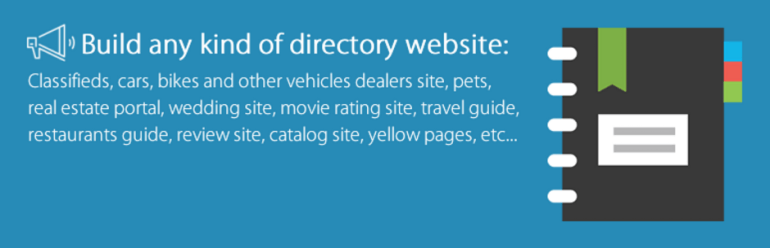
Advanced Classified & Directory Pro is a powerful, professional, high quality and flexible directory plugin. It enables you to almost every kind of directory site. ACADP also allows you to organize your listing across infinite categories and subcategories.
Let’s check some of its features in a nutshell,
- It enables you to set unlimited custom fields which make your WordPress website to accommodate all the business areas you want to advertise easily.
- It also gives you a location setup which is highly configurable. This enables you to setup Google map integration.
- Efficient backend management enables you to monitor all listings of the backend. You can add new listings, locations, categories and edit their details. It gives you full control over all its setting which helps you to run your website smoothly.
- It also enables you to customize the layout. Now you can choose what you want to display in the frontend.
- You can also add images and videos as well.
3. Staff Directory Plugin

Staff directory plugin is a company directory plugin which is an easy way to add staff directory in your WordPress website. You can choose the way of presentation in several easy layouts which are easy to understand. This allows your visitor to know your faculty or staff and your capabilities.
This plugin also avails you easy search functions to find details of staff members in the much simple way. It also displays your staff in very easy to view layout. Some of its many features are as follows,
- Complete customization by allowing template system. This gives you full control over the feel and looks of the staff members.
- It simplifies administration. Adding and removing staff or faculty is very easy with Staff Directory Plugin. The shortcodes are also very easy to understand.
- In the display layout, there are attractive layouts which empower the user to control what fields to display such as the customizable layout of staff layout or staff grid.
- This can be the perfect wayhe features of WordPress Company Staff Directory Plugin: – Employee Directory,
- It enables you to search employee with its employee number, email, full name, department and job title.
- It is very easy to customize employee staff profile pages.
- Easy to create custom fields and display in staff profiles.
- Easy to rename employee slug and taxonomy slug.
- Also, have the ability to show custom fields on the frontend for the employees. to display staff phone directory.
4. WordPress Company Staff Directory Plugin

WordPress Company Staff Directory Plugin helps you to improve your organization’s internal and external communication as it provides directory search functionality in your website or intranet.he features of WordPress Company Staff Directory Plugin: – Employee Directory,
- It enables you to search employee with its employee number, email, full name, department and job title.
- It is very easy to customize employee staff profile pages.
- Easy to create custom fields and display in staff profiles.
- Easy to rename employee slug and taxonomy slug.
- Also, have the ability to show custom fields on the frontend for the employees.
Let’s quickly have a glance over the features of WordPress Company Staff Directory Plugin: – Employee Directory,
- It enables you to search employee with its employee number, email, full name, department and job title.
- It is very easy to customize employee staff profile pages.
- Easy to create custom fields and display in staff profiles.
- Easy to rename employee slug and taxonomy slug.
- Also, have the ability to show custom fields on the frontend for the employees.
5. Business Directory Plugin
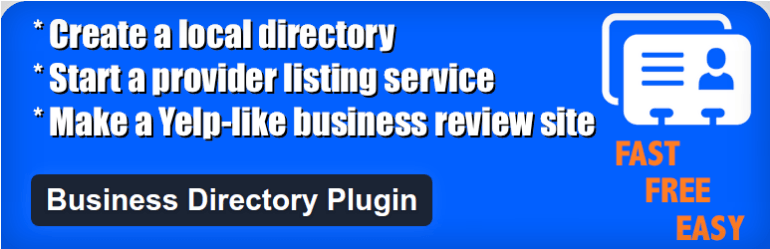
Business Directory is the widely used, most popular and versatile WordPress plugin that has more than 20,000 active installs. The plugin allows you to add a revenue generating section, improve customer retention and increase interaction on your website. Business Directory Plugin lets you build business provider listing sites, directory listing sites, local listing websites and more.
- Additional features of Business Directory Plugin
- Equipped with Stripe and PayFast Gateway for accepting payments.
- Supports reCAPTCHA.
- Accept listing payments and provide
- Comes with Built in CSV import and export feature
- Free listings in your business directory.
- Offers full support for rfecurring payments.
- Has a fully customizable form fields
- Optimized for search engines using Yoast SEO
6. Name Directory

Name Directory is a simple yet effective WordPres plugin that comes with an option to create multiple directories. It adds name/term directories to your WordPress installation and contains entries with properties such as submitter, description, and name.
- Additional features of Name Directory
- Allows you to create multiple directories
- Comes with plenty of configuration options to customize the layout and functionality of the directory
- Lets you show/hide search function, suggestion form, description, and title
- Is WPML Compatible
7. Web 2.0 Directory

Web 2.0 Directory is yet another premium WordPress plugin ideal for creating different types of listing such as yellow page, wedding site, real estate, classified ads, events, boats, bikes and more. Being built on Twitter Bootstrap, Web 2.0 Directory plugin is fully responsive and SEO friendly making your website look great on almost every device and screen size.
Additional features of Web 2.0 Directory
- Has Frontend dashboard for regular users
- Comes with invoices management
- Offers Sticky and featured listings options
- Has Order directory listings
- Comes integrated with Google Maps
- Lets your users perform locations to search in radius
- Allows quick CSV import
8. Directory Pro

Directory Pro is a simple and modest WordPress plugin used to build a beautiful and functional directory for your users. The plugin allows you to add/edit listing from front-end as well as back-end. Directory Pro also supports custom post type, which allows you to use an SEO Plugin to optimize your website for search engines like Yahoo, Google, Bing and more.
- Additional features of Directory Pro
- Offers PayPal express checkout with all options
- Boasts of Fully Responsive and SEO friendly design layout
- Comes integrated with MailChimp and Visual Composer
- Offers Unlimited Subscription
- Is WPML Compatible
9. Simple Directory Pro

Simple Directory Pro is a fully responsive and widely used WordPress plugin developed for business listing websites. Being built on a BootStrap framework, the plugin makes your business listing look presentable on all types of devices and screen sizes. You get the option to create premium as well as free listing and generate revenues by seamlessly monetizing it. The plugin gives you the category listing option and allows you to display business hours, payment methods, logo, images, description, social links, and contact info.
Additional features of Simple Directory Pro
- Custom templates for individual listings and categories
- Equipped with Google Sitelinks Search box
- Offers “Get Directions” link
- Has interactive embedded maps
- Offers Search shortcode and listing categories shortcode
- Also, Provides basic and premium listing levels
10. Sabai Directory Plugin
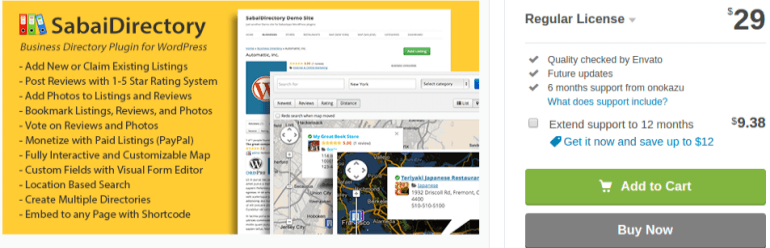
Sabai Direction is one of the most popular and premium WordPress directory plugin that enables you to create beautiful directories on your WordPress website. The plugin has the ability to create a community driven local business directories such as Google+, YELP, Yahoo! Local and more.
It also comes with a variety of payment options including PayPal, Authorize.net, Stripe, and 2Checkout. Being equipped with an array of customization options, the plugin allows you to change the look and feel of your website.
Additional features of Sabai Directory Plugin
- Display listings in list, grid, or map view
- Has Fully responsive and flat design
- Offers Multi-location support
- Enable you to add photos of listings
- Lets your users vote reviews helpful/non-helpful
- Integrated with Flexible role-based permission system
- Comes with 27 customizable e-mail notifications, 16 custom Google map styles, 11 widgets and 12 shortcodes
11. GeoDirectory

GeoDirectory is a flexible and free WordPress plugin that allows you to build functional, advanced location-based directories. GeoDirectory is one of the best plugins capable of scaling to massive traffic and millions of listings, thanks to its highly optimized database structure and queries.
Create the next big Tripadvisor or Yelp with GeoDirectory!
Additional features of GeoDirectory
- Built to be flexible, efficient, and lightweight
- 15+ widgets and 12+ widget areas.
- 2 different Google Maps widgets. Create unlimited categories with ajax-loading custom markers
- Built-in forms for User Reviews, Send-to-Friend and Business Enquiry.
- GeoDirectory is 100% WPML compatible.
- Has optimized database structure
12. Connections Business Directory

Connections Business Directory is an ideal plugin for office directory, business directory, school staff, church and more. It is a modest and free plugin that works amazingly with almost every WordPress theme available out there.
Additional features of Connections Business Directory
- Scalable, manage directories which contain hundreds of thousands of entries.
- CSV Export of addresses, phone numbers, email addresses and dates.
- CSV Import of nested categories.
- Role capability support.
- Extensible and developer friendly.
- Robust templating support with the Template Customizer
- Repeatable fields for address, phone numbers, email, IM, social media, links and dates
13. Gravity Forms Directory Plugin

Gravity Forms is the most intuitive WordPress directory plugin to build an online directory site. Equipped with plenty of customization options, the plugin is suitable for both beginners as well as experienced developers. It enables you to integrate contact forms to your existing websites and build a web based directory within minutes.
Additional features of Gravity Forms Directory Plugin
- Display entries only to the creator of the entries.
- Editing of directory listings by users who are logged into the plugin.
- The operation is entirely based on shortcodes.
- Sorting by column.
- Display listing which is approved, with an easy approval access.
- Directory features pagination.
- Support lightboxes for uploaded Image.
- Lets you easily re-organize the columns
14. BePro Listings Plugin

BePro is the most user-friendly WordPress plugin that enables front-end submissions and builds a front-end and back-end directory. The plugin offers a simple installation and configuration procedure that allows you to quickly build a directory for your business.
BePro Listings plugin is ideal for classifieds, personal portfolios, product catalogue, business directory, and real estate.
Additional features of BePro Listings Plugin
- Accept Payments
- Upload CSV
- Allow users to search and filter by name, location, categories, price.
- Clustered Google Maps
- Listing Templates and Multisite.
- Responsive listing and detail pages.
- Custom posts and email notifications
15. WP Local Plus

WP Local Plus is a fully automated, and easy to use WordPress plugin that enables you to automatically create dynamic and content packed local business directories integrated with coupon offers, business listings, dynamic business reviews, Google Maps integration and much more.
Additional features of WP Local Plus:
- Equipped with high-powered search tool
- Has built-in contextual text system
- Comes integrated with featured listing advertising system
- Enables your visitors to get detailed information about business listings such as maps, reviews, website, location and much more
- Also, comes integrated with Google Maps
16. Map List Pro
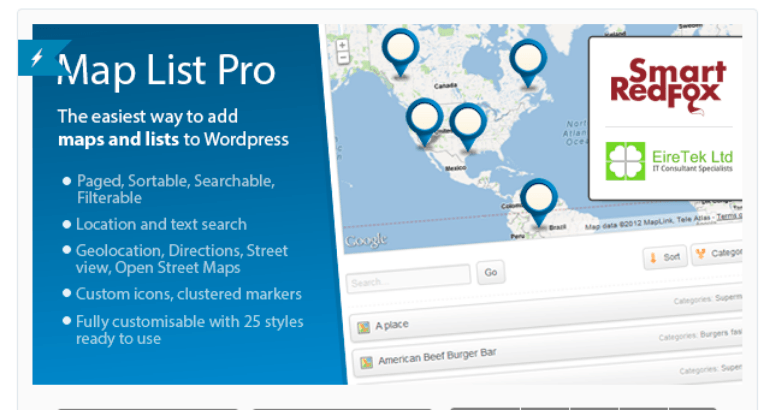
Map List Pro is a Google Map integrated, fully features and easy to use WordPress plugin that allows you to quickly show your locations in a filterable, searchable and sortable list. Powered by advanced customization options, you can easily and conveniently customize your website. The plugin also comes packed with 35+ styles. The availability of an assortment of useful features makes Map List Pro an ideal option for building contact lists, office address lists, and store locators.
Additional features of Map List Pro
- Lets you create filterable, sortable and searchable lists in seconds.
- Has flexible width design
- Equipped with a simple location editor to create categorised locations easily
- Integrated with Geo Location and location search
- Equipped with advanced search function to allow Search for locations by distance
- Use geolocation for directions and location distances.
- Allow users to search by location and text
17. CM Business Directory

CM Business Directory is a professional WordPress plugin developed and maintained by CreativeMinds. The plugin offers you the ability to build an embeddable professional directory for your site and start generating revenue immediately.
CM Business Director enables each business directory listing to include customization options, hyperlinks, contact information, and descriptions.
Additional features of CM Business Directory
- Lets you create directory categories
- Display all businesses in a catalog list format
- Include business description and pitch
- Has a functional search directory and business logo
Jason Daszkewicz is a WordPress developer and a passionate blogger. He is a tech evangelist with a reputation to provide optimum solutions for custom WordPress plugin development and solving real life problems with the power of IT. His passion for upgrading his knowledge puts him to research on topics relevant to his industry. You can follow him on Twitter.
As you know the WordPress has its own playground to talk about, many of the websites and blogs are hosted with the WordPress many to go. Seeing the features and friendliness of back end its become the ideal for many types of websites, even the WordPress plugins are also plays the crucial parts into the success of its name into the website industries.
More and more businesses and bloggers are using the WordPress and Plugins to comfort their requirements. They find very easy to setup and even more easy to maintain the back-end layout [Left Page Style] one of the most friendly in nature and many of the other open source platforms is literally following the WordPress and its simplicity. One of the Example is the “Prestashop” though they are the masters of the eCommerce but in recent update they have also managed their back-end to be like WordPress.
Considering the easy to use and also easy to customize the small requirement WordPress is also become the another Business group’s best choice. Mainly the business needs to demonstrate the products or services and to maintain their content, WordPress can be the best option they can think of. Now a days the developers are also aware that website or their profile will be managed by the other people too and focusing on that the WordPress’s multi-user access is the best and most suitable access.
What is a Business Website ?
Talking about the Business Website, a website which demonstrate the company’s core product line or services. We often do edit or create new product or services which we have to contact the Geeks and its sometime gets difficult to get hands on them.
Why WordPress is best choice for the Business Website ?
As the market trends and its competition, every business and companies wants their products and services to be on top of everyone, so they keep updating the common entrance which we can consider to call the “Website”. They often find difficult or depend on the third party which is again time consuming process not to only website holder but also for the developers, its 1 min job but they have to find the time for the same. But now considering the WordPress functionality and its editors like, j Query Editor and WYSIWYG Editors, its simply easy to manage contain and media on any particular pages that saves so much of time for website holders and the website developers and that is the most common thing that companies and bloggers do consider to choose WordPress as their ideal open source platform.
In 2016, WordPress is a household name. It’s a brand that almost every website owner or designer is aware of, and that’s assuming they don’t already use it. Like anything else, though, WordPress blogs came from somewhere. Today I’m going to show you just how far WP has come since its creation.
We’ll follow that up with an infographic that charts the path WordPress sites took from its inception to its current throne on the peak of content management systems.
Tracking the Incredible Success of WordPress (Infographic)
Let’s look back on the time you started thinking about creating a blog. You may currently be in this moment or it could be a distant memory, but we’ve all been there. You’re looking for the right platform to create your masterpiece and you see there’s a lot of options.
Sooner or later (most likely sooner), you come across WordPress and all of the incredible themes it offers. You start looking into it and the statistics blow you away:
- Users are publishing roughly 58.3 million new posts each month!
- WordPress has been downloaded 41,646,534 times and counting.
- 25% of WordPress users have a full-time job using the program.
- WordPress.com has more unique monthly visitors than Amazon.com!
Beyond these stats, what makes WP so popular? It all boils down to some of the extremely user-friendly design choices and features it offers. For starters, it’s an open source program that doesn’t cost a dime to download and use.
Another benefit of this feature is the ability for people to create their own plugins and themes that work with the latest version of WordPress. Programmers around the world contribute to the program’s continued patches and success through volunteer work.
In terms of usability, there’s nothing that beats WordPress. The design and layout is extremely easy to understand for beginners and advanced users alike. The addition of plugins and themes allows those same users to completely customize the look and feel of their blog or website without any trouble.
Continuing the list of great features, WordPress also has plenty of options for SEO (search engine optimization). The coding used in the program and the plugins available for tweaking your various on and off-page settings allows you to hit the top spots in organic search rankings with enough skill and work.
Finally, WordPress is extremely adaptable to all kinds of content. Whether you’re making a blog, a static webpage, a shop, or a business website/blog hybrid, WP has you covered and then some. It is easily the most accessible and flexible platform in existence.
It’s for these reasons and plenty more that brought WP to the top of everyone’s lists when they decide to create a website. It truly is incredible how far WordPress has come, but now it’s time to see where it all began, and where it’s going.
Check out our infographic for a look at the past, present, and future of WordPress. Do you use WP for your site? Let us know in the comments!
There may be hundreds of search behind this particular issue about creating custom url for the WordPress, basically when you install WordPress you are having 2 different default urls,
/wp-admin
/wp-login.php
and normally people tweek them by their own way, but yes its very strange that WordPress has yet not been offered to customize their url officially, but yes it is very possible and with very little knowledge and proper step by step instruction you can do that. Here we can show you why we should have the custom URLs,
- Protect against the Brute Force – Yes its a common issue that many of the wordpress sites are getting hacked cause of its popularity and no of uses, so many webmasters are spends their time on fixing and backing up their sites. So its better to stop people to use the backdoor by customizing the backend url. There are few protection we like to recommend that, always use abnormal username, try to make your password more complex and make sure you sign out before you regret.
- Revamp the whole user access area – Yes wordress does not offer officially to customize the url for the back end but there are few plugins which really can help you but there is no assurance that it will be work as expected dues to java script conflict though here are the few plugins that may help you,
– https://wordpress.org/plugins/protect-wp-admin/
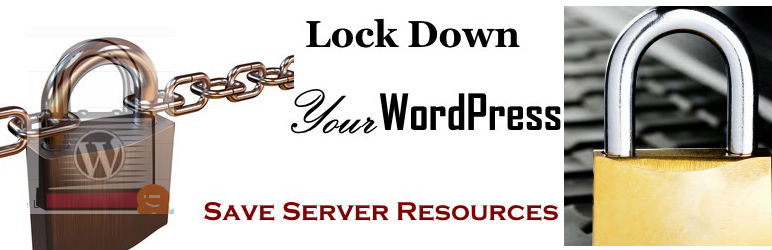
Features
- Define custom wp-admin url(i.e http://yourdomain.com/myadmin)
- Define custom Logo OR change default logo on login page
- Define body background color on login page
- SEO friendly URL for “Register” page (i.e http://yourdomain.com/myadmin/register)
- SEO friendly URL for “Lost Password” page (i.ehttp://yourdomain.com/myadmin/lostpassword)
- Restrict guest users for access to wp-admin
- Restrict registered non-admin users from wp-admin
- Allow admin access to non-admin users by define comma seprate multiple ids
Go Pro
We have also released an add-on for Protect-WP-Admin which not only demonstrates the flexibility of Protect-WP-Admin, but also adds some important features
- Login Attempt Counter
- An option for manage login page CSS from admin
- An option for change to username of any user from admin
- An option for define custom redirect url for defalut wp-admin url
- Faster support Upgrade to Pro Version
– https://wordpress.org/plugins/custom-login-url/

Features- change /wp-login.php to for example /user/login/
- change /wp-login.php?action=register to for example /user/register/
- change /wp-login.php?action=lostpassword to for example /user/remind/
- change /wp-login.php?action=logout to for example /user/logout/
- you can define your own custom paths for each URL above
- set successfull login and logout redirect URLs
Recently checking one of the WordPress website into our dedicated server we figured out the website is using more than 1GB space which is very unusual for a informative website ????
Guessing many of us is having that question when we came across these kind of situations we check every where and sometime we get working more than we should meaning, we reinstall or do some fatal upload/download process. In this blog we will have few right places that i feel we should check when we have any suspicious WordPress websites.
- File Manager :- Our first and most preferable location will be the cPanel and other file management UI’s, we should look for any unusual or weird files that uses more than 1mb in nature and if we found we should clean them up or higher someone professionals to do so. In case if you are doing, than we always should take backup before we get assure and cleanup anything. Though its lengthy but quite effective in nature.
- Database :- Always check for any extra fields or tables that uses more space than other tables, in our case we found wordfence is one of the plugin that is using more than 50 mb of database which is again is not a good ideal situation that Database should have. Check the wp_users table and verify your current users, if you have any other suspicious users than please check the rights or backup them and delete, that can be a very standard practice.
- Error_log files :- Error log is one of the file that may help us in case you are a pro, but most of the time its just using and foot prints of all logins and access to your servers, file managers, WordPress and any other platforms. Make sure you clean them up or backup in proper way.
- Backup :- Backup Process is usually a standard practice but again to have multiple backups is pointless. We often left up old backups and old homework files on the server and not thinking about to delete or clean them up. In our situation, our developers often works with direct access and rename the files with old or any specific names that can be known to them, and when they finish their working they always clean and delete them. More to that we often have scripts that put our files or migrate files to a different server location like google drive, or our local file storage again that process left of either the error_logs or files that lies usesless on the server.
- Plugins:- Many of us uses many of the plugins that is either active which is usefull and helps wordpress to work more efficiently but there are always inactive plugins as well, we should either clean them up or keep upgrading them or delete them. Always plugins that is not updated create vulnerable process to your wordpress and creates the foot prints in terms of error_logs.
- Cron jobs :- Cron Jobs are always there within your WordPress make sure you have full control and what kind of footprints the are creating.
In brief we should be more conscious and maintain our file manager and websites by log in regularly or when ever we can. We should have knowledge of the infrastructure and architecture of WordPress or any framework which we use to support our websites. Any unusual or abnormal files should be cleared up or noticed to the concern person.
Websites can be a useful tool for anyone with a business to communicate with their customer base. They can also provide an outlet for anyone who wants to express their point of view. Building a website may seem like a challenging ordeal. However, with the help of a publishing program such as WordPress, you can have your website up and running in no time. WordPress offers many advantages you can consider when you choose a program to help you build your website.
Beginners and WordPress
If you don’t have any experience with website building, you might think that it requires a lot of practice and study before you are able to navigate your way around a publishing program. This may cause you to put off building your website. However, with WordPress this is not the case. This program is specifically designed to be user-friendly. This makes it a great option, even for beginners. With its easy setup and helpful tutorials, WordPress can be learned quickly. If you have experience with other word processing or design programs you can become familiar with WordPress quickly.
WordPress and Professional Appearance
One of the most important aspects of your website is its appearance. If your website looks amateurish, people who visit it may have less faith in its content. You want your website to have a professional and polished look. This will instill confidence in the people who view it, whether they are there to read content or as potential customers.
WordPress can help you thoroughly polish your website to create a professional appearance. With the help of WordPress editing tools and WordPress themes, your website can have a sleek design that will appeal to your viewers. This will help build their trust and earn repeat visitors to your website.
WordPress: A Reputable Program
There are many different website building programs available for you to choose from. Some programs may offer a layout or function that you prefer. However, it can be overwhelming to sample each website building program on the market. One of the good things about WordPress is its reputation. WordPress is a well-known program within the internet industry. It is heavily relied up by both novice and experienced website builders. If you don’t have the time to sift through tons of potential website building programs, you can rest assured that WordPress will meet your needs.
The Helpful Support of WordPress
Any time you take on a new task it is important to know that you will have help and backup if you need it. WordPress offers plenty of helpful support to assist you in the process of building your website. Both its FAQs and contact information can help you if you run into issues in your website creation. Since WordPress is such as popular program, many people have used it and helped to improve it over the years. There are many resources available for you to consult if you have issues or need parts of the program explained. In addition, there are many forums online where fellow WordPress users can offer tips and tricks to help you build your website.
A website can be a useful tool to run your business, publish content or promote your brand. Many people use their websites as resources for communication with the public. WordPress is a great tool for designing your website. The features it offers can help you customize your page into something that is truly unique.
Once you have your website created, you will need to find a hosting plan to get it online. There are many different services you can choose from for hosting. When your website is up and running, you will want to make sure it is operating at maximum capacity. There are a few steps you can take to ensure that your hosting is allowing your website to function at its best.
Search Engine Optimization
Search Engine optimization is the practice of improving your website’s location in a standard search. There are plenty of SEO techniques and tricks available to increase your website’s search engine presence. Thinks like keywords, backlinking and plugins can make sure your website reaches the most viewers possible.
Shared Hosting
There are many different companies available for hosting services. The trend in hosting is moving toward the use of cloud servers. This allows users to store their data in a central server alongside other servers rather than each user having their own individual server. Cloud hosting contains all data in a central location and offers a higher level of security and stability. It also leaves server settings in the hands of the hosting company, removing one more consideration in the running of your website.
WordPress Configuration
The way you design your website will have a major effect on the way it functions. Some themes are more complex than others which means they take longer to load. By choosing your theme carefully, you can allow your website to function at a high rate. In addition, properly sizing and configuring the images on your website can improve its speed and function.
Server Load
It is important to make sure your website is equipped to handle the traffic from visitors. Additional visitors can put a strain on the server, causing problems for the processing of site traffic. Browser caching is an important part of reducing server load. This method reduces the number of requests needed to load a page. If you do not have a caching solution, traffic can get backed up. Most hosting services provide the necessary setup for increased traffic.
Theme Optimization
Theme optimization is an extension of your WordPress configuration. This is the process of editing your sight to make sure it is not requiring too much time or power to load. One of the ways to achieve this is to remove unnecessary images.
By using these simple methods, you can increase the overall functionality of your website. It is important for your visitors to have a good viewing experience with your website. If they try to visit your sight and it takes too long to load, they may leave and forget about it. You want it to be fast and functional so that it catches people’s attention right away.
Many people have used WordPress to create their websites. It is a helpful tool that can transform any website into one of professional quality. WordPress is heavily relied upon by website builders. It is a standard program in the industry that lends its services to both beginners and experienced designers.
But creating the look of your website is not the only consideration in getting it online. In addition to building and designing your website, you will also need to find a web host. WordPress Cloud hosting can provide this service. There are many companies that can offer hosting for your WordPress website. Each one offers convenience to its customers and the security that comes with a cloud hosting platform.
Cloud hosting has become widely used among website owners. It offers many benefits that make it an easy and convenient option. Always choose best wordpress hosting to make your site secure and reliable.
Security
Cloud hosting differs from previous hosting options in that it keeps data in a centralized server. Rather that each customer’s information being stored on an individual server, the cloud hosting model keeps all information in a server that customers are then able to access directly.
This model of hosting provides added stability for users. It prevents you from damaging your server or from suffering damage due to other users. Your information is isolated and kept safe. There is dedicated server space for your website and its stability is guaranteed. When you get your WordPress website looking and working the way you want it to, a cloud host can help you publish it and keep it running securely.
Modifications and adjustments
Cloud hosting makes it easy for users to modify or alter their website content. With a cloud host, this process is as easy as logging into your account and making changes. Once you have your website up and running, you can modify the server software or make adjustments as needed.
For example, the amount of storage you receive from a particular server can be customized to your own website needs. If you are unsure what your data needs will be, you can start out at specific levels of GB storage, Ram and CPU. Once your website usage surpasses these levels, the hosting company can upgrade your storage space. This is an efficient way to track your progress as a website owner. You can build your website one level at a time, rather than having to estimate your needs upfront. It makes it easy to develop and transition along the way.
Cost
A major issue with any website platform is cost. Website owners want to publish their information in a way that is cost-effective but also reliable. Cloud hosting is financially efficient for both the customer and the host. By keeping information stored centrally, the need for individual servers is eliminated. This makes the process of website creation streamlined and economical.
Furthermore, the cost-effectiveness of cloud software is tied into its stability. Cloud servers do not suffer from typical hardware problems or damage. If you are using a cloud host to share your website, you will be insulated from possible upkeep costs that can occur with other forms of hosting.
WordPress: Most popular website development platform
When we think of the best and the most popular content management system, WordPress is the first name that comes to our mind. It is by far one of the most reliable CMS tool on the web that allows both the developers and novice users to develop a beautiful and highly-intuitive website. It comes packaged with a ton of high-powered themes, plugins and tools that will help you create a custom website, without any heavy lifting.
In fact, over 75 million of websites are powered by this robust content management platform and it enjoys more than 40 percent market share – which is a huge portion in the CMS industry. With that effect, we bring you the advantages of using WordPress platform for creating highly professional and user-friendly websites.
- Easy to use and learn
Why WordPress is so popular among beginners? This is because WordPress is a super-easy CMS tool that requires zero programming or coding skills for developing a website. It means you don’t need to learn any programming language such as JavaScript, HTML, PHP, etc to building your website.
You can also watch a tutorial video, such as “how to create a WordPress site? Or ways to create a custom website on WordPress”. With the help of these tutorials, you can effectively build anything- from a content-based site to an eCommerce platform.
- Tons of cutting-edge and updated plugins
WordPress is great because it offers a ton of advanced and updated plugins that can help you extend the functionality of your site, without even writing a single line of code. WordPress plugins always played a significant role in enhancing the usability and functionality of a site.
WordPress has introduced some of the amazing plugins, such as Wordfence, Visual Form Builder, Infinite SEP. AdSanity, WPtouch, BackupBuddy and a lot more. With the help of new and advanced plugins, you can harden the security, and boost the performance of the site with ease.
- Search Engine Friendliness
One of the biggest advantages of using WordPress is that it is a SEO-friendly content management tool. Actually the codes behind the WordPress are simple and clean that allows Google and other search engines to read and index the site more quickly and easily.
Furthermore, it offers a plenty of robust SEO-based tools and plugins to help you optimize your site for the search engine platforms. You can make a use of the best SEO plugins such as WordPress SEO by Yoast that will encourage you to make your site as well as content SEO-friendly.
- Mobile-optimized platform
The growing usage of mobile devices for browsing internet allowing web designers and developers to build a responsive web design that will work swiftly on different devices such as desktop computer, laptop, smartphone and tablet. This shows that it has become imperative for the site owners to create mobile friendly websites that can help in increasing their web traffic.
Fortunately, WordPress offers a variety of mobile-friendly tools and plugins that can switch your existing site with the mobile-friendly feature. You can also use responsive WordPress themes that make your site compatible with the multiple devices and screen sizes.
- WordPress is a Universal Platform
WordPress is one of the most well-established and reliable content management systems by all search engines. In simple words, it is a universal platform that powers millions of websites across the world. In fact, universal feature also extends the functionality and ideology of the sites developed on WordPress.
- Fully-customizable
WordPress gives you the flexibility to create a customized site, without any coding skills. It offers a variety of beautiful and certified themes to help you create a site the way you want. You can create anything – from a photography site, portfolio, e-magazine to a personal blog, eCommerce site and a lot more.
With the help of these themes, you can change the color, fonts, background color, typography, content structure, etc with ease.
- Unlimited functionality and usability
The WordPress site owners can boast the unlimited functionality offered by WordPress. These functionalities include management, usability, customization, and administration. It enables you to set up a network of contributors along with fully customizing websites.
In fact, you can also install the additional functions by installing a purpose-driven plugin into your WordPress site.
- Secure
It is tough to say that WordPress is a fully secure CMS platform. But we can assure you that it is one of the safest and secure tools as it rolls out the latest version on a regular basis with the advanced features and security fixes. If you find any loophole within your site, you can update your site and installed themes and plugins with their respective latest versions.
Plus, it offers some of the great security plugins that can help you strengthen the security of your site with ease.
- Easy to manage content
Creating, editing and modifying a new page or post on a WordPress site becomes easy and quick. You can add new content on your site, without the assistance of a web development service provider. Even, you can preview the changes before uploading the content on the live site.
- Cost-effective
WordPress is a free CMS tool. It means you can download, install and use this platform at free of cost. You can also buy premium WordPress version that will automatically offer you access to unlimited tools, themes and plugins that you need to buy for your site.
But if you are looking for an affordable option, you can go with the free version of WordPress.
Conclusion
WordPress is the most reckoned platform on the web that allows people to build beautiful and highly-interactive websites with ease. You can also this platform to start off your first online venture.
Author Bio:
Maggie Sawyer works for MarkupHQ Ltd., a PSD to WordPress Company. She is a professional WordPress developer & a blogger by hobby and she provides WordPress customization services with 100% client satisfaction guaranteed. She loves to share innovative ideas and thoughts related to WordPress. Connect with her on Google+ and Twitter.
WordPress is a great site to manage ads for bloggers, business owners, and anyone involved in the social network. There are great and useful tools and an easy interface for expanding your website. Even with all these great things there are still a few drawbacks and one of them is the amount of ads through WordPress. There is a fix to this issue and it’s a pretty simple one at that. Don’t be discouraged with your page being bombarded with banners, ads, and advertisements from other online outlets. This is in fact the way WordPress generates an income is through its marketing available through adware.
There are a number of plugins that can be added to your page to prevent the amount of adware on your page by cutting out the middle man you can sell the ads yourself and clear up some space on your page as well. OIO Publisher is one of the most popular plugins allowing you to center the ads and banner in the positions and size you want on them to appear on your page. This gives you better control over the appearance and amount of ads on your webpage.
Let’s face it ads can get very irritating especially when we are trying to create a professional appearance on our page. Another fix for this is to sign up for a professional plan through WordPress which would be ad free in the process. With ad plans like these there is a higher fee as well. Still it depends on how much you feel they are affecting your page and how much you would like to get rid of them.
Most WordPress users do expect to see ads and banners when visiting most pages since this is an ad based program when it comes to the way it is ran and generates income. All though it would be ideal to have better control over them on your page and the position of them on your page. There are many plugins that can allow you to gain control over your page when it comes to adware. Depending on your page use and activity there may be comparison on a number of them for your specific needs. As mentioned above OIO publisher is a very popular one as well as BUYSELLADS Pro. BUYSELLADS Pro is a more expensive option then WordPress plugins such as OIO Publisher but it allows you to connect directly with advertisers and allows you to get a full earning benefit from them for advertising their ads on your page this can perhaps balance out the initial cost of the program. This is also allowing you to pick and choose what ads to present on your page and can perhaps pick some that goes along with your blogs and homepage. There are also plugins that integrate Google AdSense into your blog/site so all you have to do is input your Google AdSense Publisher ID and ads will start appearing right away.
Again with WordPress, there are endless ways to make your blog more profitable. With the use of Plugins and simple coding, you too can start making revenue from your visitors. From my personal experience, I would recommend using AdSense as its the largest ad marketplace where you can find the most buyers for your ad space, they have virtually a 100% fill rate while other ad networks fill rates are between 90-95%. It is also very important to keep testing ad spots and sizes on your site to find out which produces a higher RPM which will result in a higher payout for your site as a whole. These ad companies provide stats where you can view CTR, RPM and other metrics to measure your site’s performance and gage whether or not an ad unit is producing the most money for you, if not, keep updating until you find the perfect formula.

