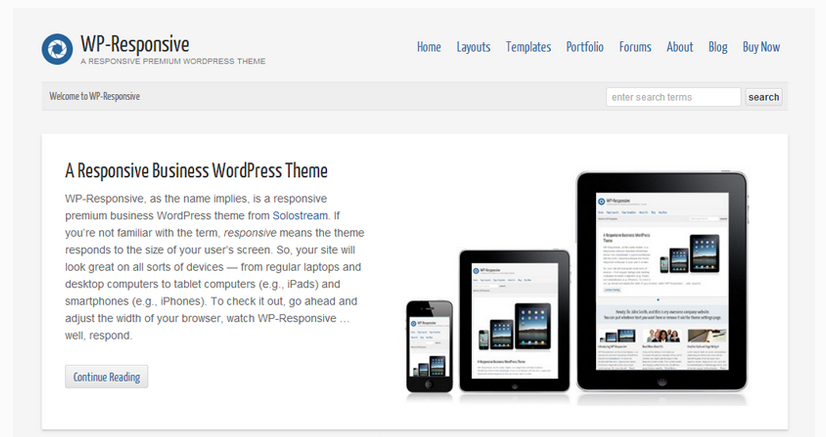WordPress is an extraordinary site that is mainly used as a website structure or template, but it is also utilized for blogging as well. A common inconvenience is that the blog posts are displayed on the home page as well. Not a lot of people are excited about their blogs running through their main webpage site, and I’m going to discuss an easy way to separate the blog post from your “static page” or “home page”.
There is in fact a way to have a separate link to your blogs from your front page, and can be achieved in a few easy steps. First off you will want to create a new page this can be achieved by clicking the new page option in the left side of your screen. You can give it any title you want for now like “blog”.
Depending on your homepage theme you may not even have this problem as some of the templates don’t display blog posts, but if you do have this issue you will want to create a second page in WordPress admin panel and title it “homepage”. This newly created page will be your front page of your web site so anything added on here will be viewed first. To create a more clean and professional atmosphere of your webpage it is nice to have your blog page separate as an option for your readers to view once they get past the initial homepage of your site.
You can set your location for your blog post page by going to:
Settings>Reading
You will then select again in the admin panel “static page” settings select your homepage as your front page for your website. Then you will select your blog page you created as your post page. Make sure to save all your changes.front
You can also create a menu link if you’d like and can organize your pages in the order you would like them to be viewed. The menu option lets you organize the pages by name and order very easily.
It’s as simple as that for separating your blog posts from your main homepage.
By setting your blog pages up in this way you should be able to navigate with ease to the different pages and therefore be able to create different categories within the pages as well. By following these steps you are able to achieve an easy laid out WordPress site with the option of posting to different pages and keeping them organized for your readers.
As an alternative you can choose a template that does not use blog posting as the front page and already has a set theme. There are templates with this option if you would like to keep your site the same with the blogs separate from the main page.
There are many options for designing your website through WordPress and this is just one option available for separate pages you can also do categories as well as different templates. It is truly a world of opportunities. WordPress has really become the #1 site builder out there because of its ease and design options. Even someone with no coding skills can create there own website using WordPress. We hope if you are seeking high quality themes for your site, you review what SoloStream has to offer you and join our great community of WP members.
In today’s busy world we may not get a chance to manage our websites at a consistent basis like we would like to. For a business or a marketing avenue a constantly updated and active website can make a difference for maintaining and drawing in new clients or customers. Taking advantage of learning how to schedule your posts automatically with be very helpful to your time and your online blog.
So what can we do as an alternative to help manage our websites with such busy schedules? WordPress offers a great tool such as other webpages like Facebook does. Besides being able to schedule your post on your website you can also perform other useful actions.
WordPress also allows you to perform actions after your posts have been published. You can close comments, set sticky post, and delete post at scheduled times. By downloading Scheduled Content Actions Plugin you can perform other useful actions with already published posts as well as work with the scheduled post WordPress allows by default. This great plugin allows you to preform many actions a few are delete post, close comments, unstick post, delete term, and etc.
Besides this add on you can still do the basic scheduling of post for your webpage. This is a simple process through WordPress and can allow users to have post prepared and ready months in advance. Some of us aren’t that organized, but perhaps a day or so ahead can be useful as well.
What are some other benefits does scheduling your posts do for you? Let’s say you are in a different time zone and your peak viewers are I times not convenient for you by scheduling your post you can still meet those peak hours for your viewers that you may have otherwise missed with your time zone. Another event could be that you are ill or on vacation and don’t want to abandon your blog by posting in advance you can avoid leaving your blog for days or weeks and keep the activity up to date.
So how do you schedule ahead for your post? There is a publish box that pops up when you are done writing your post before clicking publish immediately there is an option to input a date and time instead. From this point you can schedule as many post as you’d like in as far advance as you would prefer. This is great option to take advantages and a lot of new WordPress users have no idea about it.
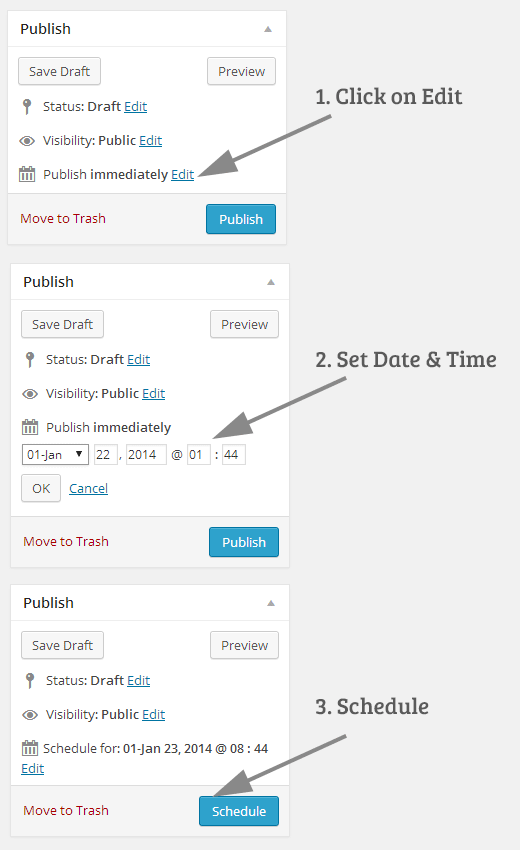
If you find yourself running out of time during the week be sure to take advantage of this useful tool and if you would like to add extra plugins and useful tools to pre schedule as well then research the plug in options there are a few out there available for WordPress with some of the options listed here. There is a world of opportunities for your website through these plugins and tools through WordPress and every useful tool can make a world of difference when it means the success of your page and more time on your hands. The more time you have to devote to your business the better and WordPress gives you that chance with any features and plugins to choose from that offers WordPress tips and tricks.
WordPress could be a great way for you to develop your online presence. If you’re new to this particular field, this article will shed some light over the extensive area that is web development. However, if you’ve spent some time looking through different options, you’ve surely come across free WordPress themes. While they might be a great way for someone to introduce himself to the world of internet blogging, they surely won’t do you much good if you want to establish yourself as a professional entrepreneur. They’re just not crafted for this. Premium themes, on the other hand, are something else entirely. You might think that the difference isn’t that big and that it’s not worth investing in a premium theme. Well, the truth is that you can’t be more wrong. Here’s why.
Take Your Webpage to the Next Level
If you decide to go with a reputable and reliable premium theme shop and we most definitely advise that you should, you’d surely receive a product of superior quality. However, defining quality when it comes to a web template could be rather hard. Well, to put it in simpler words, you will get a unique, distinguished and most importantly – recognizable design. This would allow your particular website to stand out from the crowd.
However, a quality premium WordPress theme is also going to ensure the required responsiveness which is incredibly important. You should keep in mind that the standards of the web are constantly changing just like the capabilities of our browsers. Premium WordPress themes are set to ensure a pleasant user experience, which is ultimately the most important thing that you should aim towards.
Functionality, Security and Regular Updates
Unfortunately, a huge amount of the available free WordPress themes are indeed packaged with malicious codes. You can probably see how this might hurt your blogging experience. Developing your web presence on a premium theme, on the other hand, would ensure that your site is safe and sound.
Another huge disadvantage of free themes is that they are not functional. It takes forever to make a minor alteration to your theme and even longer if you aren’t a tech head. Well, premium themes take care of that. They are generally designed with functionality as a top priority.
You should also expect to receive scheduled updates, provided you decide to go premium. Getting updated is a lot more important than what you might think. This means that your website will stay relevant, regardless of the changes that go around. This would enable you to have a consistent presence, which will further your prospects.
Small Investment for a Great Value
Ultimately, you would have to spend a few bucks if you want to get a premium WordPress theme. This is one of their main characteristics – they are paid for. Usually the subscription is going to be for a year, during which period you can take advantage of all the perks of the premium theme.
In any case, premium themes also comply well with plugins, which are essential for your business. Plugins can help you track activity, rank you higher in search engines and a whole lot more. There is a wide range of them that you might want to integrate and this particular article covers the ones that you most surely must have.
Business is the backbone of many economies and it is becoming very popular all over the world. Technology has taken it a step further and we now have eCommerce; websites built solely for the purpose of buying and selling of goods. For these websites to be effective and allow the owners reach their set targets they will need to make use of the best eCommerce WordPress plugins. Here we look at some of them. (more…)
Website themes add value and variety to a website but over time, they require upgrades to keep up with any new features and keep security patches up-to-date. It is possible to upgrade a WordPress theme without too much technical know-how, and there are many ways to do it.
Before you begin anything, you need first to back up the theme files. You are going to be replacing and updating theme files, and you never know whether something will go wrong. Backing up the current theme and database is very important since it will allow you to go back to the old theme and start afresh. (more…)
There is a huge choice of WordPress themes on the market now. Sometimes you have to try several themes on your website before you come across the one that fits your needs. If you are not experienced in choosing themes, it may take you a while.
When you look for a WordPress theme you should consider a few things. They will simplify the search process and prevent you from possible problems with the theme in the future.
1. Auto updates and support. This is what will save your nerves and money in the future. Poorly supported themes may easily dissolve your great impression of design and features. When a problem arises, it may be too late and too costly to change the theme. Pay attention at themes that are developed by teams who provide ongoing support, no matter if you consider free or premium themes.
2. Choose a responsive theme. If you go with a non-responsive theme, you will have to develop a dedicated mobile website. Otherwise your website will be lost for mobile search. So why do extra job if there are already plenty of beautiful and well-developed responsive themes.
3. Nice design an ease of customization. Theme design should be good looking and serve your needs in the best possible way. Play with demo to see if design is appealing to you, and take a look at the admin panel, if possible, to see of the theme is easy to customize, because in 90% cases you will want to tweak it, at least a bit.
4. Search for SEO-friendly themes. Though WordPress is a very SEO-friendly platform, a badly coded theme may do an ill turn. Select themes with “SEO optimized” or “SEO ready” mentions in the description. Check if they are really SEO-friendly with a MozBar or SEO Site Tools extensions for Chrome.
5. Choose a translation ready theme when you need it translated to a language other than English. Or search for a theme in your native language. Mind that you cannot just translate a WordPress theme changing the language in the source files. If translation is important to you, decide on localized or translation ready themes.
When you think of monetizing your blog, and you do not have any products to sell, affiliate marketing may become your main source of income. If you are not familiar with it yet, read the article below, and start implementing it today!
Affiliate marketing is a way of making money online in a form of a reward for promoting some products and services. For example, if you own a blog about WordPress themes and plugins, you may join SoloStream’s affiliate program and advertise its premium WordPress themes to your audience. You get paid every time when your readers buy anything on the SoloStream’s website. For example, when one of your referrals purchases a lifetime membership for $299, you earn over $100 at once!
It is even more profitable to promote subscriptions. While you get paid only once for a one-time purchase, for recurring subscriptions you will be receiving money every time your referrals pay. For example, when your reader subscribes for the SoloStream’s Silver planfor $99/quarter, you will be receiving $14.95 every quarter, for as long as your referral pays.
The numbers look really great, and it may seem that you can earn pretty much with no effort. It is really easy to make some extra money, but only if you are doing it right. You need to follow some basic rules to make the best of your affiliate partnership.
- The advertised product should be relevant to your start a blog content. If your blog is about car tuning, it is useless to promote tableware or a website hosting. If you write about WordPress, your perfect products would be WordPress themes and plugins. Every time you advice any products to your readers, check if the company providing it offers an affiliate program.
- You must be an expert in your area. Your audience should trust your opinion, otherwise they are unlikely to click on your links.
- You need good traffic on your blog. Obviously your chances to earn are higher, when your blog is visited by a thousand people a day rather than ten people. Think of topics that are interesting to wide audience, and remember about SEO and promotion.
- Try various promotion ways to find what works better for you. You can add a link to your blog post, or write a dedicated article, describing your products, use banners and widgets. Find the balance between imperceptible ads and annoying ads to create an efficient promotion.
Follow the above rules to start earning on your blog, and check out SoloStream’s affiliate program.
Killian is “killin it” with its sleek curves and professional looking style. It is just what the doctor ordered and the price is FREE!
Over the years, the number of websites built with WordPress has continued to grow. While using WordPress allows you to easily create a website, there are thousands of different themes to select from. Before you get too far involved in the creation of your website, take a moment to learn more about the importance of selecting the right WordPress theme.
There are many different factors that can make a WordPress theme standout among others, whether it is a free theme or premium theme. Instead of focusing on just the aesthetics of the WordPress theme, you should also consider some of the underlying specifics of the theme that will end up affecting the way your website is presented on different devices, how quickly your website will load, the amount of customization, and overall browser support.
WordPress Theme Browser Support and Responsive Design
It is easy to focus on how your website looks on the browser that you are currently using; however, you also need to realize that not everyone is going to be using the same browser or have the same size screen. A growing number of internet users spend more time on their mobile devices than on desktop computers to browse the internet. With this in mind, it is important to find a WordPress theme that offers a responsive web design. This is easy to test, when previewing a WordPress theme, adjust the width of your browser and see how the site responds the changes in size. In addition to a responsive design, also be sure to test your site on other browsers, especially Internet Explorer, as IE offers the least amount of compatibility for newer design features.
WordPress Theme Page Load Time and Code Bloating
With an increase in mobile usage, it helps to have a website that will load quickly on all devices. There are many different free online speed tests that will allow you to determine how quickly a site loads. Once you have performed a speed test, view the source code of the theme and take a look at the HTML of the WordPress theme. If you notice a lot of different links to external scripts, then the WordPress theme that you are considering may end up taking a long time to load.
WordPress Theme Customization
Browser and device support, along with page load time, are crucial to providing a good user experience; though, there is one final aspect to look at – customization. Go through the theme settings and see if you are allowed to change background colors, fonts, sidebars, and other layout changes easily.
In the end, find a WordPress theme that allows you to create a website that matches your needs. While load time, responsive design, browser support, and customization are all important, you want to be able to build a WordPress site that you are happy with. Have fun looking through the variety of WordPress themes available from our excellent package, and take your time choosing one that works well and offers everything that you are looking for.