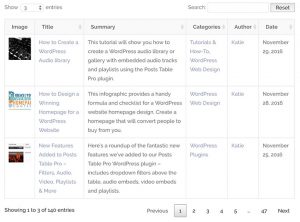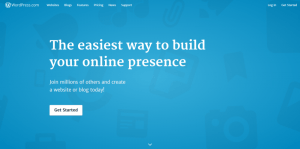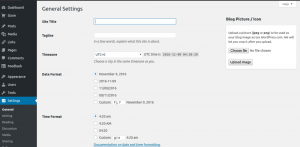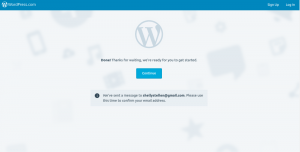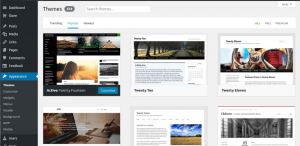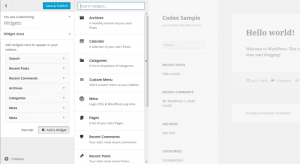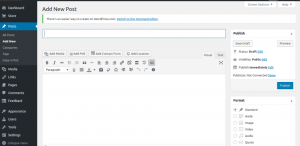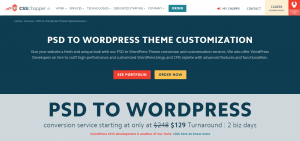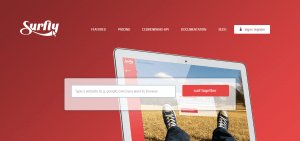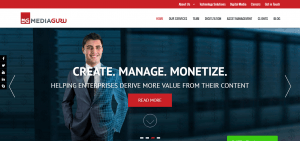Objective: To redirect a URL to a different URL using the Redirection plugin for WordPress. This can take the place of 301 redirects in your .htaccess file and your affiliate redirect links. It also help you monitor your 404 errors so you can quickly fix any broken pages.
Note: You must already have the plugin installed and activated prior to using these instructions. You can find the plugin at: http://wordpress.org/extend/plugins/redirection/

STEP 1: Log in to your WP account and navigate to Manage à Redirection
STEP 2: Enter Redirect Links
o Source URL: The original URL that you want to redirect somewhere else
o Match: How you want to match the source URL – typically “URL only”
o Action: What happens if the URL is matched – typically “Redirect to url”
o Regular expression: Checked means the source URL is a regular expression (i.e. a pattern that may match many URLs) — typically this is left unchecked
o Target URL: The new URL that the visitor will be redirected to if they happen to click the old one.
o Click Add Redirection once you fill in the details
In this example, we’re taking an old page titled eos and redirecting it to http://www.yourdomain.com
Note: For the SOURCE URL, you do not enter the main site url; only the part that comes after. com, .net, etc… so start with the slash and enter everything after that. For instance, if the main site was XYZ.com and the full OLD url was http://www.XYZ.com/eos then we only enter /eos in the source url box.
You should now see the redirect listed in green as shown here.
¨ STEP 3: Manage Groups
If you have several projects or groups of urls that you will be redirecting, you can create groups for each one. For instance, maybe you’re redirecting all web pages from an old site or maybe all of your affiliate links, you can create a group for the site and another group for the affiliate links. This helps with organization.
To create a group:
o Click Groups in the Redirection navigation
o Name your group
o Click Add
As you can see here, we already have two groups, one for standard redirections and one for modified posts. We have 289 redirects within the redirection group and they have received 56,225 hits so far.
To add redirects to a certain group:
If you want to add the redirects as you enter them. You would create the group first. Then
o Go to Groups
o Click the group name
o Once it opens, add your redirects as indicated above
To organize previously added redirects:
If you’ve already added redirects but now want to go back and group them, simply….
o Toggle each redirect you wish to add to a particular group
o At the bottom of your list, using the drop down arrow, select which group you want to move the redirects to.
o Hit Go
¨ STEP 4: Manage 404 Errors
As previously mentioned, you can quickly spot pages that are having issues by allowing the redirection plugin to log your 404 page hits. To do this, from the redirection navigation bar:
o Select Modules
o Locate the 404 Errors module from the list
o Click the number under the HITS column
A new page will open.
Don’t panic at the large number! When you look at the log, you will notice that some pages will have been hit many times each day therefore the list or number of hit will be high. This is especially true if you only check this log once a month or less. Example: Our /favicon.ico page has been hit twice today.
From looking at the list, we can see that we have a page that needs attention. For some reason, our /blog/free-mini-site-goodies.html page is not redirecting.
This could be because we do not have a redirect for that page, possibly there is an extra space or character added or missing in the links we added to the redirect or maybe there is another problem.
To edit the redirect link, click the green Plus next to the redirect. It will open up the redirect where you can check for errors.
That’s it!
LOOKING FOR A WEBSITE DESIGNER? WE CAN HELP!
The Creative Collective are highly experienced wordpress website designers, having created hundreds of websites on WordPress.
Indeed we have one of the original Solostream designers on our team – who produces kick arse wordpress design on a daily basis, and understands the WordPress platform at a deep level, as well as the design trends that are driving change.
We’re into creating simple but effective wordpress designs, and are well aware and equipped to design wordpress sites that are mobile and tablet friendly.

WHAT IS WORDPRESS?
WordPress started off life as a blogging platform but has now developed into one of the world’smost popular (and free) CMS’s. WordPress has a variety of available modules (known as plug-ins on WordPress). Some well known and globally respected brands use WordPress as their CMS.
Also read:
WordPress has become one of the most preferred website and blog platforms for business owners, publishers and authors when it comes to building their own slice of cyberspace, or whether when it comes to filling up their pocket by earning their daily bread. This is for small entrepreneurs as well as big entrepreneurs. One of the main reasons WordPress is so popular, is the ease with which you can build and update your website or blog, so that it plays nicely with others without you needing a lot of technical “know how”. WordPress is open source and has a robust plug-in architecture that allows for the inclusion of third-party applications to enhance WordPress user experience.
WORDPRESS DESIGN PROCESS
We generally approach our wordpress design in a few key phases:
- WordPress design brief – We meet with the decision makers of your business to discuss the requirements for your website in more detail i.e. vision, strategies, goals and objectives; target market; required look and feel; calls to action; rough out navigation/site map, overall layout.
- WordPress design proof – we create a wordpress design in line with your branding and the initial brief discussion supply it to you for approval.
- Integration – We integrate the above design into the CMS (content management system) aka wordpress platform, and activate dynamic menus and other back end items
- Content – We source and/or upload the content for the wordpress website i.e. the images and words
- Testing & Tweaking – We ensure the wordpress site is good to go with full testing and quality checks on different browsers to ensure compliance and functionality
- Training & handover – We arrange a one-on-one training and handover wordpress session to show you the ropes of your new wordpress site!
HOW LONG DOES IT TAKE TO DESIGN A WORDPRESS WEBSITE?
Whilst we can provide rough guidelines on how long a wordpress website will take to design based on previous experience, the client will generally dictate the speed at which a wordpress website design takes, depending on how long they take to provide approvals for different stages of the wordpress design provess, and also how long the content for the wordpress website takes to collate and supply (which the client generally sources and writes, unless we are contracted otherwise).
The duration of any given wordpress design project will also dependent on the size of the project i.e. it’s level of customisation and complexity, and also our current production schedule. But be assured that if you have a deadline to make, we can make it happen!
WORDPRESS DESIGN SERVICES
Our range of wordpress design services cater for most budgets and circumstances however should you wish to discuss your requirements with us please do not hesitate to contact.
A WordPress table of contents is an index for your entire website. It automatically lists all the content on your website so that people can easily see what’s on your site and find what they’re looking for.
Most so-called ‘table of contents’ WordPress plugins let you create tables of contents within individual posts. However they don’t list all the content on your website as a whole. These plugins are a useful way of adding navigation within longer posts or pages, creating jump links to all the sections within that page or post. However they’re no use if you want a sitewide table of contents listing all your pages.
There is one WordPress plugin that works differently to this and creates a table of contents for all the pages on your website. You can use it to list pages, create an index of blog posts, or list multiple types of content such as pages and posts together. You can even exclude specific pages that you don’t want to include in the table of contents. In this article, I’m going to tell you how to achieve all these things.
Do I need a table of contents for my website?
Some websites will benefit from an index or table of contents, whereas others probably don’t need one. If you have a fairly small site with just a few pages then a table of contents is probably unnecessary – it’s more suited to larger sites.
Ask yourself these questions to help you decide if your WordPress website needs a table of contents:
- – Does your website have many pages, not all of which fit into the navigation menu?
- – Would you like to display links to all your content on a single page so that people can easily find what they’re looking for?
- – Would you like your users to be able to sort and filter the content on your website to find the page they want to visit?
- – Does your blog have a large number of posts, so that your users have to scroll through many pages to find specific information?
If you answered “Yes” to any of these questions then it’s worth adding a table of contents.
What’s the difference between a WordPress table of contents and a sitemap?
Lots of websites have a sitemap instead of a table of contents. There are 2 types of sitemap – XML and HTML:
- – XML sitemap – We can ignore XML sitemaps for now because they’re used by search engine bots and won’t help real people to navigate your website.
- – HTML sitemap – These provide an unformatted list of all the pages on your website, with a link to each page. You can use a plugin such as Sitemap to create an HTML sitemap.
A lot of website owners provide an HTML sitemap because they think it will help their SEO. They normally link to the sitemap from the footer of their website and don’t really direct users to it. For this reason, HTML sitemaps aren’t usually an important part of a website’s navigation.
A table of contents is designed to be more prominent than a typical sitemap. It should form a prominent part of the navigation for your website. For example, you might add a ‘Table of Contents’ or ‘Index’ link to your menu. People will then click on it, expecting to find a user-friendly list of pages so they can find what they’re looking for.
You can do this with an HTML sitemap – instead of linking to it from the footer, you can add it to the navigation menu.
Alternatively, you can create an even more user-friendly WordPress table of contents using the Posts Table Pro plugin. This displays your content in an actual table which your users can search, sort and filter to quickly find the page they need.
Unlike a sitemap, your table of contents can have multiple columns. This means that you can add extra information about each page such as featured image, excerpt and anything else that will enhance your table of contents.
How to create a website table of contents
Follow these steps to create an interactive WordPress table of contents for your website. I’ve also provided a video tutorial where you can see me creating my own table of contents.
1. Install Posts Table Pro
First, you need to get the Posts Table Pro plugin, install and activate it on your website. This provides the functionality you need to display your pages as a table of contents.
2. Add a basic table of contents
Next, add the following shortcode to any page or post:
[posts_table post_type=”page”]
This will create a table of contents listing all the pages on your website.
3. Configure the table of contents
As you can see from the above screenshot, the columns in the table aren’t particularly relevant. The pages are listed in the wrong order and there are some pages which wouldn’t normally be included in a table of contents. You can configure the table to make it work exactly as you’d like.
Posts Table Pro has lots of options which you can read about in the documentation. Here are some popular options for tables of contents:
Posts, pages or both?
The above shortcode will display pages from your WordPress website. If you prefer, you can use it to display posts – for example to create an index for your blog posts. You can also set it to display both pages and posts, or even custom post types.
Shortcode example – posts only:
[posts_table]
Choose your columns
By default, the table of contents will show columns for Title, Content, Author and Date. This is fine if you’re displaying blog posts, but is less suitable for a list of pages.
Use the columns option to choose which columns appear in the table. I’d recommend adding columns for title and either content or excerpt, plus anything else you’d like to include.
Example shortcode:
[posts_table post_type=”page” columns=”title,content”]
This will display a 2-column table of contents with the title of each page, plus the first few sentences of the page content.
You can control this even further using the documentation. For example you can rename the column headers and choose how much content appears in the table of contents.
Control the order of pages in the table
The sort_by option lets you control how your pages are ordered in the table of contents. This is really important because a table of contents needs to list your pages in a logical order.
By default, your pages will be sorted by their publication date which isn’t very logical for a table of contents. It’s better to sort the table by Menu Order or list the pages alphabetically by title.
Example shortcode:
[posts_table post_type=”page” columns=”title,content” sort_by=”menu_order” sort_order=”asc”]
Exclude anything you don’t want in your table of contents
You can also tell the table of contents to exclude specific pages or posts.
To do this, you need to know the ID of the pages and posts you want to exclude. To find the ID, go to the Edit Page or Edit Post screen and look for the number in the URL – for example if the URL ends with /wp-admin/post.php?post=13781&action=edit then the ID is 13781.
Example shortcode:
[posts_table post_type=”page” columns=”title,content” sort_by=”menu_order” sort_order=”asc” exclude=”13781,13782″]
4. Add the page to your menu
Finally, go to Appearance > Menus in the WordPress admin and add the page containing your table of contents to the menu. Call it something self-explanatory such as ‘Index’ or ‘Table of Contents’.
And there you have it! You’ve created a WordPress table of contents listing your pages in a user-friendly format. By providing an index of your website content in this way, your visitors can easily find the content they’re looking for. They can type a keyword into the search box. They can click a column header to sort the table. They can even choose how many pages are listed on each page of the table.
This will help people to see what your website is offering and how to find it. This will improve the user journey, reducing your bounce rates – and ultimately, resulting in more conversions for you.
Author Bio:
Katie is co-founder of Barn2 Media, one of the UK’s leading WordPress web agencies. Since 2009, she has been working with companies all over the world to get the maximum business benefit from WordPress and the web. She loves blogging about WordPress and how you can use it in new and innovative ways.
WordPress is an open source, online tool which is used for creating websites. It is written in PHO. These days, WordPress is the most common tool used in web development when it comes to CMS, or website content management system and blogging.
Why use WordPress for web development?
There are many reasons which have made WordPress so popular these days.
Here are a couple of reasons as to why WordPress is one of the most popular tools used when it comes to website development:
- Ease: When it comes to WordPress, it is very intuitive and an easy to use system. It allows the users to add new pages, images, blog posts etc quite quickly and easily. It uses a very simple technology and as a result, not too much of time is wasted on the formatting part.
No FTP Software or HTML Editing Required: WordPress doesn’t require HTML software for editing and it is a self-contained mechanism. Different operations like uploading documents, image galleries, video files and etc can be done without the help of any additional FTP or HTML software.
- Search Engine Friendly: The codes used in WordPress are very simple and clean which makes it easier for the search engines to index and read the content of the sites. Apart from this, every single image, post and page have their own meta tag, description, keyword and title which makes them optimized for the search engines.
Customizable Design: With the help of WordPress, a 100% customizable website can be designed which can prove to be very helpful when it comes to Online business promotion and search engine optimization.
Multiple Users: An administrator of a website made from WordPress can assign different capabilities and access levels for different users.
How to use WordPress?
Here are a couple of important tips which you would find useful while using WordPress for development.
- Visit the Website of WordPress: At first you need to visit the WordPress website and then click on the button which reads as “Get Started”
- Enter your Details: You need to create an account by keying in your valid email address. Then you need to click on “Create Blog”, this would let you create a free blog.
Create an Address: While you are signing up, you will be asked to create an URL or address for your blog. Once you have created an URL, you won’t be able to change it.
Check your mail: You will be sent an activation link in your email. You need to click on that link which would guide you to the activation page. There you need to click on the “Activate Blog” option.
Assign a Title: Once you have activated your blog, you will be directed to your Dashboard. You can go to the “Settings” option and assign a title to your blog by selecting the “General” option.
Give a Theme: In this step you can design your blog. You can use a wide range of multiple colors, themes to give your blog an attractive look. You can change the theme at any point of time. There are certain premium themes available which need to be purchased and free also available.
- Blog Post: Now it is the time to make your first blog post. Go to the “Post” tab on your Dashboard and then click on “Add New”. Assign a title to your post and then you can start writing.
- Widgets: There are collections of widgets found in every WordPress blogs. These widgets are available on the right side of your blog’s home page.
- Add Pages: If you wish, you can add multiple relevant pages to your blog with different contents which would make your blog look professional and attractive to the viewers.
- Make it different: If you wish your blog to stand out among others, then you need to put in a little bit of efforts. You can add certain features like reader interaction, posting frequency, optimal post length and others.
- Promote the blog: Once you have your blog up and running, it is time to promote it. You can use social media to good effect when it comes to promoting your blog.
Creating attractive blogs have never been so easy before as of now with WordPress Website Development. Also you need to choose best hosting & SSL certificates providers in order to make your business secure online.
Author Bio:
Jason is a renowned web development professional who works with WordSuccor Ltd., a leading WordPress Website Development Company with a global reach. He is a passionate blogger who loves to write and share everything about WordPress and new web design technologies.
There are numbers of players are claiming to be selling the best premium WordPress themes, but when you think for Solostream.com its definitely providing the premium themes with premium support. Let’s know more how they are so confident about saying this statement.
SoloStream.com is not a new born baby into the WordPress industry, it has been many years and many customers, clients and affiliates are the backbone of solostream success. Providing the premium themes, they have best practical categories for their themes, lets say few categories that really helps many website owners and webmasters to publish their contents.
Business Themes :
There are more than 60% websites that are build on the WordPress Open source are Businesses who wants to publish their general information and products and services to their current and featuring clients, not only that there are many companies and organizations use WordPress themes to promote their individual products and services that are very new to market.
Multipurpose Themes :
Within the flexibility of WordPress the multipurpose themes from the solostream are very common that can help you on multipurpose way. You can choose any of the multipurpose theme and convert it into the most efficient blog or websites that publish your important content over the internet.
News & Media Themes :
WordPress is well known for its content distribution and publishing new content on intervals, there are many sites and many concepts over the years uses WordPress and its plugins to make your website into the perfect blog and feed website that throws various content in various categories.
Blog Themes :
As you know the Blog is dominating the SEO part for every WebMasters, there are almost every SEO team and WebMasters using the WordPress theme to put their Blog over the internet. Solostream is providing the best blog premium WordPress themes that can varies with various purpose and topics of the blogs.
eCommerce Themes :
Since last decades the eCommerce are one of the most aggressively developed market over the internet, due its easiness and affordability there are big increase in the online shops and vendors who sells their products and services over the Websites and Online Market Places.
Portfolio Themes :
Portfolio are one of the showcase that display the glimpses of your Work and arts, many artist and many professionals are using the WordPress to display and demonstrate their piece work using solostream portfolio themes. Using the advanced media from WordPress frame work its become very easy to update portfolio using various medias like audio media, video media, URL medias and feed medias.
Along side all of our premium themes that we sell, we also provide something that most can not and that is top notch support. Our technical support team is dedicated to providing our members with top level and fast support to help support not only our theme issues but also members site issues. We can say for sure, we strive to provide support in the best way possible for each and everyone of our SoloStream members. So, what are you waiting for? Join today and be apart of something great in the WP community.
According to the recent studies, there is no better open source CMS compare to WordPress with other Joomla, Drupal, and e.t.c. More than 75 million sites are hosted with WordPress, 40 various translations, Easy availability of WordPress Developers and WordPress.com have more unique visitors than amazon.com and last though WordPress has very fame in the industry, it has only 229 employees to work with.
If we start talking about WordPress, its one of the most simplest and efficient open source which can be setted up in less than 30 minutes if you are a known WordPress developer but if you are a amateur developer though it will not take more than few hours to find the instruction on how to setup your WordPress website.
Normally people have easy and fast website that can show their products or services in very efficient way, but here WordPress not only shows and proved to be the best for the products and services but also for the blogging and organizations. According to the studies more than 22% of USA domains are hosted with WordPress CMS. So its proving that WordPress is ideal for any websites that you can think of.
Vast resources of WordPress Plugins .
WordPress plugins are one of the tools that helps website to become and represent the more dynamic datas and filterations. There are more than 29,000 free and paid plugins are available to meet your dynamic requirements. There are almost every basic to normal plugins that can really does your website to be more dynamic. As far the studies, Akismet is one of the most powerfull and strong plugin so far in all the WordPress plugins.
Efficient Administrator and Team.
As we know there are only 229 team members are there to make the WordPress to be one of the WordPress. Its quite interesting that all of them 229 team members are always are on the most productive and most technologically powerful.
The most Business websites are again developed with the WordPress Open Source CRM.
There are no business who doesn’t require website to run their profit motives, almost website is doing one way or the other that helps many businesses. Now from current statistics, in 1000,000, Business websites, WordPress is using 1/5th ratio that powered by WordPress itself. That means there are large number of Businesses are using WordPress to show their, brands, products and services. It is also meeting the most requirements for keep upto date with the news and information for the business the WordPress is the best choice itself and very easy to update which is another best factor that WordPress is known for.
Now if you say the Worlds top website is also powered by WordPress, according to the research top websites like, Walt Disney Company, Angry Birds, Gracenote, Toyota Motors Brasil and PMIndia.gov are hosted with the WordPress.
Considering above information and the best of our knowledge for the WordPress, we believe its very easy to customize and put any requirements and thoughts into the website is very easy, we normally use very less customization for plugins as we always get what we need in terms of plugins and resources that we need during developing WordPress websites. Its not only us but we also get most of the time requirements that from our clients that they need only WordPress as their Open Source Development.
WordPress is very popular website developing and blog platform with tons of SEO advantages. It is very famous CMS used by thousand of websites from many years. When we developed a website OR launch any website of our personal OR business, SEO is now a day compulsory thing to take in consideration.
SEO is to optimize a website to increasing traffic to a website which ultimately increase your visitors to website. If your website is developed using WordPress platform than SEO of such website is somewhat different from other simple static OR dynamic website. SEO of WordPress site is easy and it is shown by many years that wordpress sites are perform well in SEO, WordPress site is ranking well in search engines for its targeted keywords.
WordPress SEO is drive with the different supported WordPress Plugins. SEO of wordpress sites are done with the help of different SEO plugins. One of the main and popular SEO plugin for WordPress site is Yoast SEO plugin. The beauty of this plugin is – it is with no of charges means free for all and easy to use by thousands of WordPress sites owners.
One can easily integrated yoast seo plugin to its WordPress site. After adding this plugin into the site, you can add all seo stuffs like Title, meta descriptions, meta keywords, Header tags etc. to each and every webpage of the site.
Other wordpress plugins which help for seo is LinkPatrol , Nofollow check box in WordPress which are helpful for SEO. When you want to start SEO of your wordpress site, after adding yoast seo plugin, you should first make keywords research for deciding your targeted keywords. Titles and meta descriptions are written using targeted keywords and with extra care because these things are highly impact on higher or first page rankings of the targeted keywords. Other factors including Header tags, images, alt attributes are also considered as a important in SEO of wordpress site.
WordPress is a CMS and also mainly used as a blog platform so one can easily update contents frequently on wordpress blog. Other SEO tools which can help are:
LinkPatrol is a premium WordPress plugin which allows you to control all the links on your website.
You can monitor all the outgoing links on your site, find out which links are giving away link juice, and more. LinkPatrol is less resource intensive than other free plugins that do the same job. It provides a quicker and efficient way to clean up all your anchor text, spammy links, and link juice problems with a very intuitive and super fast user interface.
SEMRush is a tool that Pros use to gather analytics and insights from their competitor’s to help improve their own SEO. You can learn about organic keywords to rank for, places where you can get backlinks from, insights into your competitor’s advertising strategies, and so much more. SEMrush is a paid subscription and is used by thousands of SEO professionals all over the world. It can provide you an enormous wealth of data.
Thus SEO of WordPress is made easy with the help of different WordPress Plugins.
For WordPress Premium themes please visit us at SoloStream Themes.
WordPress is widely accepted theme based CMS platform for many years. Day by day new upgraded versions makes WordPress better than before. WordPress is fully flexible to adopt plugins and themes. One can create a very good website of any kind with the help of wordpress. This is time of Ecommerce boom. Every day new online stores of different kinds are launched on the Internet. Now Can WordPress is good CMS platform to use as a Online Store…?? There are other Ecommerce based CMS are also available in Market like Magento.
WordPress cut throat competition is with Magento for building a fully functional Ecommerce site. WordPress plugins and themes to their Ecommerce website functioning well, but these plugins and the key issues could be a trouble for you while you are advancement with the WordPress installation. It is good if your themes and plug-in installed should compatible with the updated version. If you can choose a WordPress theme that is very responsive and mobile friendly website for e-commerce areas, such as auto-side and exit, there is a excellent opportunity that you will enjoy this rising segment -Shopper in line and sell more products.
However, e-commerce actual exchange rates are much lower for shoppers visiting stores on a smartphone. One way to see this is that there are buyers, the use of wireless devices, but for some reason not as many, buying items that add that their desktop counterparts in the basket. Ecommerce store should be easily flexible to add delete products frequently. Other transactions should be carried out smoothly. Durable to handle heavy traffics should easily upgraded without damage of data or information. For any Ecommerce store, frequently changes in home page, data, information is daily process so your Ecommerce site should be easily adopt these changes. With wordpress you can do all the above mentioned things. There are many wordpress plugins and themes are available in market which help to build a better Ecommerce store online.
SoloStream WordPress Themes has a number of beautiful and functional online stores themes to create good Ecommerce store. These themes are create to easily adopt with WooCommerce, easy digital downloads and other accessories e-commerce.
Adding to WordPress platform there are few plugins and top themes that ads the validation of ecommerce into the WordPress. There is WooCommerce for eCommerce, JS Composer for Writing, BBPress for Forums, and many plugins that are existing into the market are the ones that help to be the most favorite Open Source among the others.
So what are you waiting for..?? Go for better WordPress Ecommerce Theme and start your Ecommerce Store.
Looking for the one stop solution for customization of your PSD design into WordPress theme? Being a well-known web design and development company, CSSChopper understands the need of adopting advanced technology and the latest methods in this online era.
WordPress has become the most preferred CMS for businesses of today, and CSSChopper is running compatible with the same by delivering fine quality PSD to WordPress theme conversion and customization. The team has incredible WordPress theme solutions to make a business stand for various platforms.
WordPress, being an open source platform built on PHP, makes it easy to manage a website’s content. Attractive designs with rich features can be easily achieved with much ease and affordability. These features that put into your website make it fully functional. A relative plug-in architecture or a simple template system can be chosen for your WordPress site as per your convenience, and you can make it attractive and user-friendly.
Also, if you have a start up business, maintenance cost is an crucial aspect to notice. PSD to WordPress conversion is a smart choice because WordPress is very easy to install, integrate and use. Yet another necessary feature of this conversion is Search Engine Optimization friendliness which adds more points in a website’s functionality. The SEO plugins offered by WordPress come into effect when you opt PSD to WordPress theme customization.
CSSChopper Team
The company has brilliant minds which are delivering the clients with top notch services from years. They are specialized in converting the PSD and similar format designs into WordPress themes with utmost functionalities being injected. Your business can beat the competition around with the customized results offered by CSSChopper.
Updated with all the latest technologies and skills, the CSSChopper team is capable of converting PSD to WordPress for your online store, social media websites and even very basic sites. You will get a feature-rich and easy to maintain website as the resultant product via our dedicated developers who have handled plenty of complex projects.
Why Choose Them
Working with CSSChopper is a hassle free process, as their team makes the entire conversion process a cup of cake. You will get a fully customized solution keeping in hand for what you exactly came. You just have to come with the PSD file and they will do an effective PSD to WordPress theme conversion. They can also create a PSD file for you if you do not have one.
PSD and other formats are converted through HTML, HTML5 and CSS into the hand coded format. This code is W3C compliant to assure that your site is following all the web standards. Moreover, you will get a translucent working process while working with your website.
100% pure WordPress themes are guaranteed with CSSChopper along with faster PSD to WordPress turnaround time. Cross-browser compatibility with all major browsers is also an obvious as well as important feature. As each specification of the customers has been heard patiently, contentment in performance is a regular task for them.
Portfolio-
o through the featured portfolios of CSSChopper to know more about them and to find what makes them so cool in the web designing and development. Here are some of the projects for which CSSChopper has delivered its honest services and showered satisfied results to the worldwide customers.
Also see :
Best portable headphones amplifiers
Conclusion–
PSD to WordPress theme conversion is an amazing way for boosting a website’s appearance, which CSSChopper does beautifully. You will be rendered with an eye catchy website with unique look and feel. The CSSChopper web developers do outstanding work with colors, fonts, skins, themes and appearances for a drastic change in its overall layout and thus to guarantee amazing returns.
Your website can also be linked to your Facebook, MySpace, Digg and other social media profiles in order to drive traffic from varied sources. This is a motivating factor in terms of gaining a fair amount of traffic and thus to maximize business. In a nutshell, this is what a business owner, who is running his company’s website, looks for.
To get productive results for WordPress conversion, CSSChopper stood a winner for us. We genuinely appreciate the team and suggest their name if you also want a business-centric professional design in your website (rather PSD to WordPress Theme).
The best website today is powered by the WordPress, one of the best and very easy to use content management system that allow you to make changes your website without using any special coding language, it simply needs basic common sense towards the website.
If you are planning to get a new website online than you should not wait or surf around there is better solution that you can find below,
These are one of the most efficient and usable open source into the market although they are free, this is its one of the strength and more resources are available because of that.
According to your requirement you can choose one of the platform from above and that surely meet your requirement if you are looking for some entry level or business website that you can survive easily. But yes when you are looking or requiring the hardcore development than yes you need to have the custom development either on the php or asp.net.
Considering that we are requiring entry level website or ecommerce site or some blog or forum development than what should be the right choice for right requirement.
Now Here we can see the actual tabular comparison for these 4 Open Sources CMS
| WordPress | Joomla | Drupal | Magento |
| FREE | FREE | FREE | FREE |
| 140 Mill Downloads | 63 Mill Downloads | 15 Mill Downloads | 4 Mill Downloads |
| WordPress Forum | Joomla Forum | Drupal Forum | Magento Forum |
| 4K+ Free Themes | 1K+ Free Themes | 2K+ Free Themes | 1K+ Free Themes |
| 45K+ Free Plugins | 7K+ Free Plugins | 34K+ Free Plugins | 1K+ Free Plugins |
| Top Site : Forbes, CNN SONY |
Harvard University, Linux The HILL | WB, White House | Rite Aid, Warby Parker, olympus |
| 5 Mins Setup | 10 Mins Setup | 10 Mins Setup | 10 Mins Setup |
| Small & Medium Website / Corporate Websistes | eCommerce / Community Portal and Social Network Sites | Suitable for everything | eCommerce |
- WordPress : Its one of the best choice of beginers as well as for pros but yes always 5 fingers are not the same there are people who doesnt know the strength or maintenance of the the WordPress that is why they are more often to go with other platform but when you know what you doing than WordPress is the one.
- Joomla : Perfect for the Community site or for some kind of organization site that more into informatics and for the society. The resources in terms or plugins/extension or components are more suitable for those kind of websites.
- Drupal : It is little difficult to setup and operate though its most versatile and powerful all you require is HTML, CSS and PHP knowledge than you will be comfortable to work and get up and running your website
- Magento : Many people thinks the Magento is one of the most powerful open source for eCommerce compared to other open source specially the WordPress but I guess they are wrong, they both are competitors for each other, Magento is one of the best on its way while WordPress is loaded with WooCommerce Plugin.
Addition to WordPress platform there are few plugins and premium themes that ads the valudation of ecommerce into the WordPress. There is WooCommerce for eCommerce, JS Composer for Writing, BBPress for Forums, and many plugins that are available into the market are the ones that helps to be the most favorite Open Source among the others.