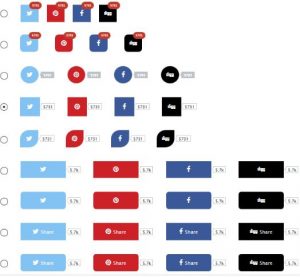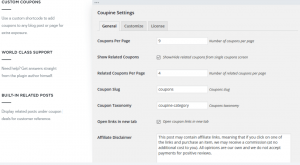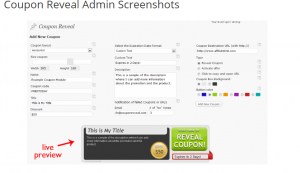Electronic commerce or e-commerce, as we better know, has become an important part of modern trade system worldwide. If you have created a WordPress website for your business and need to build up an online store for it, then you will probably need to use appropriate plugins in order for your store to look pleasant and attract new clients and visitors for your website.
Creating a well-organized product catalog has now become quite easy. There are various plugins for WordPress that can help you when building your online platform or store. But it’s sometimes time-consuming to try different plugins. That’s why we present a list of some helpful plugins you could operate while creating your online store.
- Huge-IT Product Catalog
This is one of the most popular and highly rated Product Catalog plugins applicable for WordPress websites. It enables users to demonstrate and sale products online. You actually create your own online store for your WordPress website with this tool easily. Product Catalog offers you a variety of functions that are very easy to operate.
You will have an online store with zooming options, comment block, sections for price and discount price, and many other features.
Product Catalog offers you an ability to create a store with unlimited number of products. You can also sort the catalogs by categories. A lot of options help to optimize images and sections, for instance, one of main options of this tool helps to add single and multiple images to each product in different catalogs within their categories.
Your customers have certain abilities, too. They can rate the products, add feedback, and write reviews which will show up for each product. Product Catalog offers you Drag & Drop function to easily change the order of the products.
In admin page it offers custom fields with product’s characteristics, like color and price, and besides that you can add more fields.
Huge-IT Product Catalog license provides you with a high level of customization for almost all aspects of the catalog, beginning with the background color and size of the text inside the cell of the product ending the number of products in the series and the number of comments on the product page.
Huge-IT Product Catalog offers you 5 views for your catalog where all your products are demonstrated. They are Block Toggle Up-Down, Full-Height Blocks,Catalog Content Popup, Full-With Blocks, Content Slide.
Content Slider
Full Height Blocks
Single Page
For those, who want additional functions for the plugin, Huge-IT offers Product Catalog Pro Version.
Besides basic Product Catalog Plugin in General Options for Pro Users you can find an additional plugin to it, called Catalog Related Products.
You can find more details about the customization in the User Manual of Catalog Related Products plugin.
Your admin page includes:
*Main image
*Additional images (thumbnails)
*Title
*Description
*Price
*Discount price
So, which are the main features?
*5 view options
*unlimited amount of catalogs and products
*full responsiveness
*single product page
*parameters and comments tabs
*image zoom
*image Lightbox popup
*contact seller form
*share and rating
*user-friendly admin panel
The 5 view options are the following: Block Toggle Up-Down, Full-Height Blocks, Catalog / Content Popup, Full-With Blocks, Content Slider.
Add unlimited number of catalogs and products in a single catalog. And as you created a number of catalogs, you can add as many catalog shortcodes in your website, as you need.
Plugin is fully responsive for different sizes of screen. So, your products may look appropriate in any device.
Single Product page generates automatically for each product. Here you will see detailed information about each product, including parameters, rating, share buttons and others.
In each Product Page you can find Parameters tab , next to it Comments tab. This is a great ability for your visitors.
Image zoom is very useful feature, with which you can zoom every pixel of the product image and see it’s details.
Use Lightbox option to show your images in full size. Click on the image and it will be opened in fancy popup with real (bigger) sizes.
“Contact Seller” is a good ability for the customer. To make a purchase or to ask some question in catalog, they can fill the special form and submit the message.
Share and Rating features is also a useful one for you and your customers! it allows your customers rate the product and share it on different social networks, rating can be also managed from “Rating Manager” section
Admin panel is full of user-friendly features, from there you can choose catalog styles, add millions of parameters, change the order of the products and many-many other things that will make creating catalog process easy and enjoyable.
- Maps Builder – Google Maps Plugin
If you have created an online store for your products, but you want to add location to your website as well, you will definitely need a Google Map plugin. We offer one of the most flexible and easy to use WordPress plugins Maps Builder_through which you can build a creative Google Map directly on your website. It will take you only a couple of minutes to create your Google Map for your online store.
The Maps Builder enables you to edit full screen in a Customizer-like environment. This means you can watch all the process of creating your map. You can display nearby business locations and points of interest complete with ratings, custom marker icon. Google Map theme will look beautiful with any design powered by Snazzy Maps, as Maps Builder plugin is integrated with Snazzy Maps. You can also set icons and colors for your map markers. All scripts and styles are optimized and packaged with Grunt. So you will have a very creative and modern interface using the Maps Builder_Google Maps Plugin for your WordPress website.
- Social Share Buttons by Supsystic
You can make you online store socially acceptable by using one of the Share Buttons plugins. This will increase your social popularity and will take social sharing on a next level. It will contribute to the social activity on your site. To have all this you can install for example the Social Share Buttons plugin by Supsystic.
It is a simple, eye-catching social sharing plugin with full customization and various features, such as
*Over 15 Social Networks (Facebook, Twitter, Pinterest, Google+, LinkdIn etc.),
*Responsiveness (which means that it is very easy to operate with different devices)
*Professional Templates of the Social Media Icons & Share Buttons
*Choose pages to show social share buttons
*Simple share buttons configuration and design
*Customizable design and animation effects
*Different Buttons Placement Option
*Content Lock.
Social Share by Supsystic is an easy and fast way to let your visitors share your content to social networks. The plugin is fully responsive and easy to use, so it looks nice on different devices and themes. Because it’s easy to operate, you don’t need to have any programming knowledge or skills to create your own design of share buttons You can easily set the template, size, animation, position of the buttons. The plugin provides you the ability to choose different parts of the page to show share buttons, which will be very useful for you especially when adding it to an online store. Using our plugin you can create Facebook share button widget with share buttons and show the sharing toolbar at theme’s widgets areas. With this options of Social Share buttons, you have much more chances to attract a wide variety of your website visitors. The plugin allows you to choose the various options when to show social buttons (like Facebook share button) – when page load or when user click on page. You are also able to hide social buttons on mobile devices.
Social Share solution offers you a number of design buttons options and different animation effects. You can choose for example Facebook share buttons design according to your website design, choose buttons size, add button spacing, enable displaying of social share counter, select button and icon animation.
Social Buttons Design
This is a very useful plugin, if you want to give users the tools to share your product details and be easily available.
- Notification Bar for WordPress
When you have created your WordPress online store you may want to notify your website visitors about your new offers and goods. We can offer you a Notification Bar by 8Degree Themes. It is a free WordPress plugin that enables you display a notification in your website. The plugin is responsive and has various useful features that simplify the user needs.
The plugin has a number of important features.
Your notification can be placed at the header or footer, left or right side of your website, where we you find it appropriate to place.
It has highly customizable color settings, font settings, animation effects, placement options etc.
Backend Display Settings Panel
You will have the ability to place the notification in the 4 different parts of the website i.e. header, footer, left side or right side. You can locate it anywhere which you find more suitable than others. You can change the background color with your favorite color and create an interesting notification bar. Font color also can be changed easily.
There are some notification types: Normal Text, Subscribe Form, Slider and Ticker. It has a social profile section with Facebook, Twitter, LinkedIn and Instagram. The plugin allows you to choose the effect types to show notification. There are three animation effects available: Static, Scrolling – left to right, Scrolling – right to left.
You can change the font size and color, choose from 500+ Google fonts with live preview.
The plugin is mobile responsive, it is simple, easy to use and user friendly.
- Custom Login Form
If you want your visitors to become logged in to your website in order to see your goods and receive notifications, then you will need a certain plugin. In the list of WordPress plugins you can find Custom Login Form which is a free and customizable plugin. It does not send the user’s data to third parties, as it offers a high secure login form. You will have a customizable login form design.
You can design your login form with shadows, borders, colors, backgrounds, transparency, etc. After activating the plugin you can configure design of your new login form, paste the login form plugin shortcode on any page or directly in post text of your WordPress; test your created login form, then you can deactivate standard WordPress login form.
You will be also able to add other settings of the login firm plugin, such as redirections captcha code, form design, etc.
The login form plugin can be used to customize WordPress admin login or client login for WordPress websites.
We have just offered some of the useful plugins which you can use while creating a WordPress Online Store. You can find a number of other interesting plugins in WordPress, depending on what you want to add to your online shop. But the above mentioned plugins are the basic ones which you will need to create your online store, easily used by your visitors and customers.

Running a multi-author blog can be a challenging chore especially when it comes to updating your authors regarding their post status. When you have too many authors working for your website it usually becomes pretty difficult to keep a track if the author has been informed.
But why it’s important to inform your author?
Well, when the article of any of your WordPress website author is published they should be notified about the publication so that they can also participate in the discussion and advertise the article on their social media accounts as well as on other platforms. This helps you drive huge traffic to your blog and generate revenue. It also allows your authors to respond to the comments posted by the users on their articles, making it easy for you to manage your content and users.
But a majority of webmasters may not know that WordPress provides a method to automatically notify authors when their blog is published.
In today’s post, we are going to show certain methods to get the job done.
Method 1: Sending notification using Edit Flow
For this method, you will need a plugin called Edit Flow. Just install and activate the said plugin to configure email notifications.
Edit Flow plugin
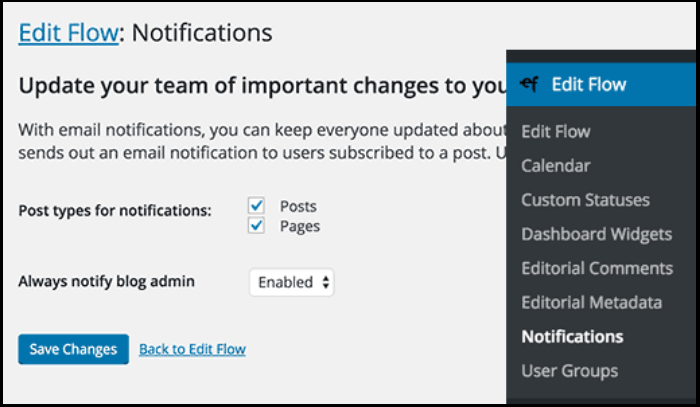
The plugin allows you to collaborate with your editorial team within WordPress. Edit Flow plugin integrated with tons of options that allow you to easily manage your editorial team. Edit Flow is a powerful, profound and the most advanced WordPress plugin that can do a lot more than just sending notifications to the authors.
Some of the popular features of this plugin include creating user groups, adding editorial metadata, editorial comments, calendar, custom statuses and more.
As soon as you activate the plugin, it will start sending notifications to the respective authors once their posts are published. However, this default setting of Edit Flow plugin does not notify the admin about the notifications sent to the authors.
In order to notify the admin as well, you need to configure the settings first. Click edit flow → notifications. You will be redirected to the notification page of the plugin where you have to enable “Always notify blog admin” option. Hit save changes.
Once enabled, the site admin will start receiving the notifications along with the authors.
Method 2: Better Notifications
This is yet another popular way of keeping your authors informed about their post-publication. Even for this method, you would need a plugin installed i.e. Better Notification for WordPress plugin.
Better Notification for WordPress

Better Notification for WordPress is yet another popular WordPress plugin that enables you to create custom email notifications and sends them to individual users or user roles for almost every type of things happening on your WordPress website.
Creating custom email notification for your authors
You will need to install and activate the plugin on your WordPress website. Once activated, click Notifications → add new. You will be redirected to Add New Notification page where you will be able to create a custom email notification for your authors.
First off, you need to enter the title of the email notification. You can enter any title. We chose Published Post Notification for Authors. Similarly, you have to enter Notification For text box with the relevant info such as Recent Post Published. Now check “Send this notification to the Author only” checkbox in front of Additional Email Fields option. Enter the most suitable subject line and email body. The plugin allows you to use shortcodes in the email body like [user_nicename], [permalink] and [post_title].
Once you have entered all the details, hit save to save all the changes.
So, now whenever you publish an article of one of your authors, the plugin will automatically send a notification to him/her.
Method 3: Manually sending notification to the authors
Well, this method is recommended for those who do not want to use any kind of plugin and know how to add code snippets.
For this method, you are required to add the following code snippet to your functions.php file.
function notifyauthor($post_id) {
$post = get_post($post_id);
$author = get_userdata($post->post_author);
$subject = "Post Published: ".$post->post_title."";
$message = "
Hi ".$author->display_name.",
Your post, \"".$post->post_title."\" has just been published.
View post: ".get_permalink( $post_id )."
Thanks"
;
wp_mail($author->user_email, $subject, $message);
}
add_action('publish_post', 'notifyauthor');
The code sends automatic email notifications to the authors when a new post is published with the subject and message defined in the code. You can alter the subject and message as per your requisites.
Conclusion:
No matter which method you choose to send notifications, you can now easily keep your authors informed about their post statuses.
If you know any other method, feel free to leave a comment in the comments section below.
Author Bio:
Kerin Miller is an expert WordPress developer having years of experience in working with various web development technologies. Currently, she is working for Stellen Infotech, a leading WordPress Development Company around the globe. She is always trying to share her intangible knowledge with others on the web.
Nowadays, most users prefer responsive WordPress themes which are accessible to all kind of mobile devices. One of the significant considerations of WordPress design is navigation. Since the installation of your any responsive theme in your site doesn’t make it accessible to a different kind of mobile devices. You really need to pay attention to the development of responsive design elements that can improve the experience for your mobile visitors.
Being a site owner, you must take care of the responsiveness of the site whether it works well on different gadgets or not. Besides, the navigation bar of your WordPress website must be designed to be mobile friendly that will allow your mobile users to easily navigate the site. This post reveals five basic steps to create responsive navigation menu in WordPress:
- Create a Child Theme
If you don’t have a child theme, then you really need to create a new one that makes the customization easier. It will keep the original theme unaffected and allow you to update your theme without losing the modification. Besides, copy the header.php from your existing theme and create empty functions.php.
- Add a New Menu Location
When you have created a child theme, it’s time to add a new menu location. It will allow new menus to be assigned to the new location without updating the stylesheet. You need to add the following code to functions.php in order to add a new menu location:
1 function extra_setup() {
2 register_nav_menu (‘primary mobile’, __( ‘Navigation Mobile’, 3 ‘twentythirteen’ ));
3 }
4 add_action( ‘after_setup_theme’, ‘extra_setup’ );
Now, go to Appearance > Menus in the admin area, here you’ll find two menu locations options. Here, create a menu and assign it to the new location thus you will have something to test with.
- Add the New Location to the Header
First, open header.php, here find out the existing call to wp_nav_menu and add the below-mentioned code underneath:
<?php wp_nav_menu( array( ‘theme_location’ => ‘primary mobile’, ‘menu_class’ => ‘nav-menu’ ) ); ?>;
This will generate the HTML code for the new location.
- Set CSS classes for the menus
In order to set CSS classes for the menus, you will need to use @media queries that will toggle the appearance of the primary as well as mobile menus. By default, WordPress will wrap the menus with a class name originated from the menu name. If you use these class names in your stylesheet, you will have to update the stylesheet when a different menu assigns to the location. In order to maximize flexibility, you can set your more generic class name for the menu box. It is easy to do this by using the wp_nav_menu_args filter. Now, open the functions.php file and add the following code here:
1 function set_container_class ($args) {
2 $args[‘container_class’] = str_replace(‘ ‘,’-‘,$args[‘theme_location’]).’-nav’; return $args;
3 }
4 add_filter (‘wp_nav_menu_args’, ‘set_container_class’)
- Revamp the Stylesheet to Control Menu Display
The last step is to add styling to the relevant menu. For this, you will need to open styles.css and add the following code:
1 .primary-mobile-nav {
2 display: none;
3 }
4 @media (max-width: 643px){
5 .primary-nav {
6 display: none;
7 }
8 .primary-mobile-nav {
9 display: block;
10 }
11 }
All the major process has done, if you don’t want the mobile menu to display, so you can easily hide it setting its display property to none. Moreover, you can add any number of menus and target different screen sizes by simply adding extra menus in 2nd and 3rd step and updating the stylesheet with the relevant @media queries.
With the emergence of smartphones and tablets, responsive websites have become the trend. By using all these quick steps, you can add impressive yet responsive mobile menus to your WordPress theme in order to ensure that your user will have a better and more tailored experience.
Author bio:
Ankur Purohit is an enthusiastic writer and WordPress developer working with Baymediasoft- a leading WordPress development company. He aims at providing informative and relevant information regarding the Magento platform on Twitter and Facebook.
For a business to grow exponentially, you need to hold on a failsafe strategy that assists you in keeping it up amid all the tiffs and competition prevalent in the industry. And having an idea about your traffic, potential clients, their locations, visiting hours and duration can help you serve them proficiently and in the best possible manner. This can be easily done with the help of a reckoned analytic tool which when gets integrated into the site, helps in accessing all the required data easily and without any extra efforts.
All small and mid scale business websites rely on Google Analytics to leverage the popularity and reach of their business on the web. This easy to use web Analytics tool helps in getting insights about the traffic, business and scope of sale conversions. Most of the website site owners this analytic work on their own, oblivious to the fact that it would eventually end up creating a mess. In the past few years, the popularity of WordPress and Google Analytics have surged so high that developers started exploring ways to combine these two entities in one process. This is where, WordPress Google Analytics plugins were introduced.
Here is a list of the best named Google analytic plugins that can be easily integrated in the site which can be used to access the codes and modify them accordingly. There are hundreds of Analytics plugins out there and to pick the best out of them is quite difficult at times.
8 Best-Known WordPress Google Analytics Plugins
It is an easy-to-use plugin that allows you to easily view Google Analytics data within your WordPress dashboard. You can easily log in to your account without changing the template codes again and again. This plugin offers manifold widgets that helps in displaying analytical data in the admin section.
Highlighted Features:
Compatible with both Universal (Analytics.js) and traditional Analytics (ga.js) Offers widget to show visitor’s data on the front-end
Easy installation
Supports multiple language options
Comes With: 3.2 or higher
Compatible WordPress Version: 4.5.3
Total Downloads: 400,000+
2. Google Analytics Counter Tracker
If you are searching for a WP plugin that not only lets you analyze the traffic on your site but also helps in exhibiting it in the form of graphs on your site.
Highlighted Features:
Can be easily installed and used Segregation of data by hour, month, day or year Supports all advanced versions of WordPress Responsive design Comes with: 3.9 or higher
Compatible WordPress Version: 4.5.3
Total Downloads: 30,000+
3. Better Google Analytics Better Google Analytics is a WordPress plugin that can be easily integrated to the website to keep track of your records. It uses charts, events, heat maps, etc for its virtual tracking. You need not to log in to your account to view the records from the admin area only. This plugin uses lightweight JS that helps in proffering quick results.
Highlighted Features: Real-time dashboard charts Offers debugging mode Changeable rate of Analytics sample Location of Google Analytics codes can be easily changed Mobile-friendly design Comes with: 3.8 or higher
Compatible WordPress Version: 4.5.3
Total Downloads: 30,000+
4. Google Analytics for WordPress by MonsterInsights Google Analytics for WordPress by MonsterInsights is a boon to your blogging site as it helps in tracking the activities on your blog easily. Being backed by an expert community, it is always kept updated to run in compliance with the running WordPress version. Highlighted Features: Swift processing 3 steps easy installation Secure IP’s for use in other countries Can easily track search results pages and “error 404” Comes with: 3.9 or higher
Compatible WordPress Version: 4.6
Total Downloads: 1+ million
5. Google Analytics Dashboard for WP Google Analytics for WordPress plugin allows you to easily track your site activity using advanced analytic tracking codes. It offers easy segregation of data in the form of in-depth page reports and in-depth post reports. So the performance of your each post and page is shown in these reports.
Highlighted Features: Real-time Analytics report of visitors, channels and source details IP’s can be kept anonymous, if required Easy cross domain linking
Comes with: 3.5 or higher
Compatible WordPress Version: 4.6 Total Downloads: 800,000+
6. Google Universal Analytics Struggling to add Google Analytics code into your website? Start using Google Universal Analytics that allows easy integration of Analytics code into your website. You simply need to copy and paste the tracking ID and wait for it to work. Simple, isn’t it! Highlighted Features: Provides SSL security for all tracking data Improved link attribution Intuitive user interface Can easily disable tracking for specific ID’s IP’s can be made anonymous, whenever required Responsive layout Comes with: 3.0 or higher
Compatible WordPress Version: 4.1.12 Total Downloads: 20,000+
This WordPress plugin allows easy installation of data that requires JavaScripts to track your website in an easier and lot easy way. It also supports classic, universal and remarketing Google Analytics tracking code. Highlighted Features: Can be easily installed ID’s can be kept anonymous for certain countries Option to disable tracking for some user ID’s Mobile-friendly layout User-friendly interface Comes with: 3 or higher
Compatible WordPress Version: 4.4.4 Total Downloads: 50,000+
8. GA Google Analytics With the help of this WordPress plugin, you can easily insert tracking codes that would help you view site statistics in your Google Analytics dashboard. Highlighted Features: Quick performance Reliable Adds tracking code to each page lightweight and simple to use GA support Comes with: 4.1 or higher
Compatible WordPress Version: 4.5.3 Total Downloads: 20,000+
Wrapping Up! So finally you have got an idea about best Google Analytics plugins for WordPress, that are distinctive in their functions and features. Each of these plugin is different in their features and functions, so better choose the one that best suits your business requisites. And to avoid any glitches during installation or integration, you can simply hire WordPress plugin developer to simplify your task. All of these plugins are widely popular among WordPress users and site owners searching for a one-stop solution to access the activities on their site.

1. Free to Download
WordPress is absolutely free for you, you can simply go to https://www.wordpress.org and download the latest framework and than you can easily setup with your hosting, but it requires the Databases PHPMySql, which is mandatory to run the WordPress website. You can now even have one click setup when you have your hosting with https://www.bizzgang.com or other service providers. It can be done in less than 10 minutes when you know how to do that. For developer it’s like Quick Food, they can download and install and than they have the option to use either one of the default themes or they can select the themes from the WordPress inside the Dashboard, normally you can access that by going yourdomain.com/wp-admin
2. Easy to USE
As you know it is very easy to install and use the WordPress for your multiple requirements, WordPress can be also very easy to apply major requirements through the WordPress plugins and other resources. You can find more than 2 millions WordPress Free and Premium plugins that can put your WordPress website into something dynamic website. Normally people love to put their new contents and modify their products or services over the website and that is very easy when you have WordPress, infact it’s so easy that you can go to your dashboard and select your pages or posts and do the necessary update with the default editor or you can use any third party plugins as editor. There are also many other plugins that can help you to meet up your basic requirements with free plugins so that is another benefit or WordPress to choose for your website
3. SEO Friendly
WordPress is something that have very easy to access and strong as well as simple infrastructure that most of the Search engines found easy to access, like google have their crawlers and when they run they find WordPress as simple to access because of its infrastructure. There is another goodies that you can change your permalink structure, you can change the menu name without affecting the page name, you can have different page name with different menu name and one of the editors special is you can have .html at the end of your every urls which again can be customized according to your requirements.
4. Vast resources
WordPress framework basically runs on Themes, Plugins and medias, if you have proper those things you have one of the most amazing sites meeting your requirements to closest. There are nearly more than 4 million WordPress themes are available into the market few of them are paid while few of them are free, www.Solostream.com is again one of the rivals into the WordPress theme subscription, they can give you more than 50+ WordPress theme as low as $99/year, you have complete WordPress theme as well as the tutorials that can be used to setup your theme as they have their demos over the website www.solostream.com . Another reason is the plugins which are again plays a crucial role to stand out your website from the rest, if you choose right plugins and apply to your website, it can change whole lot of easy to you and for your viewers as well as customers/clients
5. Fancy & Multipurpose
As the market trends for the responsiveness and mobile friendly WordPress and their theme developers like solostream.com and other companies they make sure that what ever the theme or plugins they develop they follow the mobile friendly nature and latest HTML5 with Latest JAVA scripts that make whole lott difference to your WordPress site’s look and feel. WordPress often known for its multipurpose use based on the availability and functionality of the plugins that can change the whole WordPress site into something we can call like, Blogs, eCommerce, Forums, Product Portfolio, Showcase, CRM, Recruitment and many other industries that can be used.
Looking into the current trends and Internet market, people needs instant and efficient setup which WordPress is capable of providing the same, millions of plugins and popularity WordPress is become one of the easiest and friendliest Open Source Development into the website industry. Many of the themes are available into the market and many of the developers try to fancy their themes with various developments, but there is downfall for getting or using those WordPress themes.
When you are depend and try to publish your content for the open world, you don’t want your blog or WordPress site to malfunction that’s something that we don’t expect. But there are many themes and developers, who just made the themes but they don’t keep track or maintain the updates and therefore it is always wise to have something which is keep updating and maintaining the standards. There are other companies as well as Solostream.com, keeps the track and always update their theme at the most legit way for internet. So its highly recommend to use premium themes for your blogs and websites.
Why you should subscribe with Solostream.com for your WordPress themes ?
- Responsive and Quality Themes:
Most of the themes are 100% responsive and if client is facing any issues, the developers are there to set up their requirement in respective period of time. - Demo content Ready:
They have finest demo sites [Showcases] which really can help you to imagine your blog or website - Themes for every categories:
They got almost every categories that you think of, starting from themes for, blogs, eCommerce, multipurpose, Business, News/Media, Portfolio and if you have any specific request you can always send them and they will make the theme for you - Dedicated Developers and Support:
Comparing with other companies, Solostream.com does not have multiple developers to track their development, they have fingertips numbers which can easily available to track and that helps clients to get instant support. - Regular Updates:
Reasoning the official developers, you can hire their developers who knows how to tweak or setup your requirement on your real server.
HTTP 500 Internal Server Error: It’s a nightmare, and it’s not exclusive to WordPress users. Also, it’s not the end of the world, so relax and we will give you solutions to fix your issues?
I have fixed my fair share of 500 internal server errors on various WordPress installs. Somehow, despite the fact that it’s an extremely common and easy fix, people still get worked up about it.
Well, I’ve had enough of that. In this post, I’ll explain, to non-coding, everyday WordPress users what exactly you’re up against while faced with this error, how it’s caused, and how to resolve it.
The Error:
It looks something like the following message set against a background of nothing at all. As you visit your website URL, you see a giant message slapping you in the face with the following message (or something similar):
Internal Server Error
The server encountered an internal error or misconfiguration and was unable to complete your request…
Potential Causes:
As I mentioned before, 500 Internal Server Error is not limited to WordPress. But since we’re covering WordPress solutions here, there are a handful of reasons, any one of which could have caused the error:
- Corrupted .htaccess file
- Corrupted WordPress core files
- Compatibility issue with plugin(s) or theme
- Exceeded PHP memory limit
In the following bit, I’ll explain how to identify the cause and resolve the error:
Solution:
- Corrupted .htaccess:
Since this is by far the most common cause of internal server error (on WordPress or any other website), it makes sense to begin your investigation/repair job with this one.
To do that, simply login to your FTP client and find the .htaccess file in the same path that contains other key WordPress installation folders (wp-content, wp-includes, etc.).
Rename the .htaccess to something (anything else).
Now revisit your website URL. If the problem is fixed, your (former) .htaccess file was corrupted. You can generate another with easily by going to admin dashboard, Settings >> Permalinks. Change the custom URL settings, click save, and then revert back to your previous settings. Click save and exit. Doing this generates a new .htaccess file for your website.
- Allowed memory size exhausted:
You are receiving the internal server error message while trying to access your admin login page or uploading an image in wp-admin. This could mean you are overstepping the PHP memory limit.
Typically, a WordPress website runs on 32 MB of allocated PHP memory, which can be exhausted in a jiffy if you have a lot of scripts running and receive medium to high traffic. First check with your web host to ensure you are permitted to increase the allocated memory size.
Next, create a .txt file and name it php.ini. Paste the following code in it:
memory=64MB
Save this file and upload it to your WordPress installation directory (in path /wp-admin/folder) through FTP.
Note that this is a patch job for the duration it takes for you to find out what’s eating up all the memory. It could be a plugin/theme/widget/script. Ask your WordPress development company or web host to go through the server logs and find-destroy/fix the culprit.
- Plugin/Theme Compatibility:
If your internal server error message is not limited to wp-admin, you have a run of bad luck. It’s not that the problem can’t be fixed, but it’s likely that the cause is a compatibility issue between plugin(s) and/or theme. Solving this is, quite honestly, bit tedious. So prepare yourself for the grunt work.
If you can access your admin dashboard, go there and deactivate all plugins.
If you can’t access your admin dashboard, go to your FTP client and to path /wp-content/folder. Rename the subfolder named ‘Plugins’ to ‘Stupefied_plugins’ or anything else.
You’ll be able to access your admin login (and dashboard) now if the issue was indeed with plugin compatibility. Once you get to the dashboard, go back to FTP >> /wp-content/folder, and revert your plugin folder’s name to ‘plugins’.
Back in admin dashboard, all your plugins will now appear deactivated. Activate them one-by-one, and keep checking your URL every time. The moment the error reappears, you have found the culprit.
Delete the offending plugin or contact the plugin author to resolve this issue.
If this fails to work then just,
- Re-install WordPress:
Corrupted core files or entire directories like wp-admin and/or wp-includes could be the cause of trouble. You can simply replace these by downloading-installing WordPress again and uploading the same folders from new install to the old one. No, this will not result in any loss of your theme/plugins/content/other data.
EndNote:
Usually, one out of four fixes work like a charm. But if that doesn’t cut it for you, call your web host to resolve the issue as quickly as possible.
Author Bio: Tracey Jones is a complete professional who has been working as a front-end WordPress developer for a Custom WordPress development company called HireWPGeeks Ltd. She also happens to be an enthusiastic blogger who loves to share her knowledge with readers.
Occasion time, every person first check discount and coupons website before purchasing a product. For an eCommerce company coupons are the most lethal weapon to attract visitors and sell products in bulk. They see that a great deal can transfer a casual visitor into a lifelong customer.
So, when you search ways to convert your website’s casual visitors into encouraged customers, a coupon can do the trick by tapping into some of that deal-hunting enthusiasm. Or if you are running a blog, coupons creates a good amount of traffic and it increases repeated customers flow. And don’t forget to follow your actionable social media plan to catch every visitor who is search for discount.
Coupon creator is free and best among all coupon plugins. With coupon creator, you can create your own coupons or upload an image of a coupon instead and display it on your site using a shortcode. You can easily assign categories to a coupon using the loop option only to display coupons from a specific category.
Pro version allows ultimate options to change colors, style and many more. By adding filters, coupons will work in Sidebar Text Widgets.
Customer support is available and there’s extensive documentation like video and images, so there’s plenty of help available if you need it.
JC Coupon Lite is a free plugin available from the WordPress.org plugin directory. It’s a simple Plugins created to let WordPress website owners easily create, edit and publish different styles of coupons , without any coding knowledge necessary.
JC Coupon Lite plugin provides easy to use coupon management to be included in your posts and web pages or even in side bars with the help of shortcodes. 4 colors are available for coupons. For this plugin, You must have affiliate tool where your URLs are masked and a click on your coupon will mean a hit to your affiliate link.
This plugin is available in both free and premium versions. The free one called Lite version allows all basic amenities and functionalities that can help you run and control coupon campaigns (any number of them). Latest version supports widgets and almost every wordpress theme. With this tool, you can track the number of clicks and impressions made.
Premium versions provides dedicated support, SEO optimization solution, cloaked URLs, Like/Dislike feature, powerful admin panel, detailed reporting and API integration and lots more.
Customers can easily browse, search and use the coupon codes while purchasing products.
NIC Discount Coupon Management
WPS coupon management gives you full usefulness to oversee discount coupons. It gives highlights like setting coupon expiry date, Auto coupon code era or custom coupon code situation and coupon picture choice. This module gives you simple discount coupon management with auto scroll coupons stacking view at front with shortcode.
This WordPress plugin is designed to convert your simple blog to a fully functional coupon website. You can randomly generate coupons or enter manual code up to 10 characters.
Many of the reviews also mention that the developers provide very fast and helpful support.
Note : This plugin hasn’t been updated in over 2 years. Check before installs.
Fancythemes provides this paid plugins with lots of features. Only 30 minutes are enough to setup this plugin. It’s super easy and intuitive to use. Use the WordPress Customizer for easy coupon creation with a live preview.
Coupine allows you to add disclosure box at the bottom of every coupon page. This plugin is compatible with Yoast SEO Plugin which makes your special deals searchable and easily found. Coupine offers super easy to copy & paste the coupon code. Automatically copies the code when user clicks on the button.
This plugin easily creates coupon and also improves social traffic via ultimate feature of locking coupon behind Facebook -Tweet share. User is asked to share on Facebook or Tweet it before they can unlock the coupon. So it ultimately increases visitors on your website.
More Features:
- Quick and Easy setup
- Custom message & call to action button
- Completely customizable – color, text etc
- Launguage independent
- Can be made sticky at top of float as user scrolls down
- Analytics (available on UsersDelight.com for free)
Coupon Reveal is paid and feature-rich WordPress plugin that allows you to quickly and easily add eye-catching Coupon Code widgets to your WordPress site.
You have complete control over what coupon data is added to each page and post, and you can see right from your dashboard how your coupons display. The plugin comes with tons of premium features, and the developers have also expanded the plugin with optional add-ons.
This plugin offers 3 different ways to display your coupon like Reveal Coupon, Activate Offer and Click to Copy.
Wrapping Up :
Choosing a Coupon plugin isn’t an easy task. The features provided can differ greatly depending on the plugin, from very basic coupons implementation, to plugins that help structure your site including side bars also.
You can keep things simple by using something like the free Coupon creator plugin or you can add incredible amounts of functionality with a plugin like Coupon Reveal– it’s perfect if you’re running a coupon site. Hope this guide helped you, and you appreciate the effort done by our team by sharing ans commenting your views.
Also find my latest blog on “Where All Your Conversions Are Going”.
Author Bio:
Ravi Bhatt is a crazy freelance writer -founder of MeetRV where he accept and publish news and information on various category. Excited to share his thoughts on various surprising concepts of WordPress and Blogging.
Creating a directory website can be a challenging task unless you have the right tools. Speaking of tools, the most popular and widely used tool to create a fully featured and dynamic directory website is WordPress. It has made setting up an online directory a lot easier for web users.
In fact, you can seamlessly convert any up and running WordPress website into an online directory website with the integration of directory plugins.
But with hundreds of free and premium plugins available, how do you intend to choose the right one for your business?
Well,
In today’s post, we have hand-picked some of the best options for you to help you build a custom directory for your WordPress website.
1. Simple Link Directory
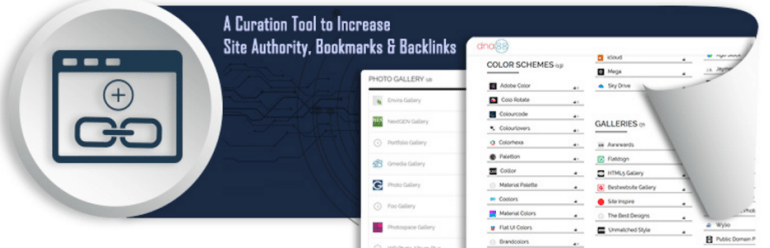
Simple Link Directory is a unique directory plugin in approach. It is unique and highly advanced for one Page directory and content curation. This directory plugin enables you to create elegant and innovative link, Partners or Resources directory in few minutes.
This plugin can be used in various ways like link directory, one-page directory, link library, bookmark collection, bookmark directory, vendor directory, useful link collection, affiliates directory, partners directory, link curation and resources directory. It is considered to be the best WordPress directory plugin for this new web age.
Some of its many features are,
- It enables you to build a confined list of thousands of links and display them on the one-page directory.
- It has a configurable highlight color for lists.
- You can also use it as Associate or Partner page or Link directory.
- This directory plugin is very fast and provides very friendly support.
- It will also integrate your links of the directory with the Google Analytics.
2. Advanced Classified & Directory Pro
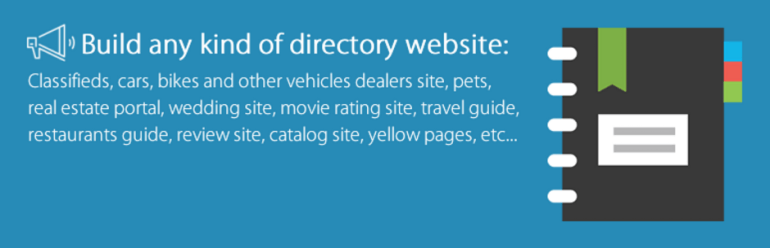
Advanced Classified & Directory Pro is a powerful, professional, high quality and flexible directory plugin. It enables you to almost every kind of directory site. ACADP also allows you to organize your listing across infinite categories and subcategories.
Let’s check some of its features in a nutshell,
- It enables you to set unlimited custom fields which make your WordPress website to accommodate all the business areas you want to advertise easily.
- It also gives you a location setup which is highly configurable. This enables you to setup Google map integration.
- Efficient backend management enables you to monitor all listings of the backend. You can add new listings, locations, categories and edit their details. It gives you full control over all its setting which helps you to run your website smoothly.
- It also enables you to customize the layout. Now you can choose what you want to display in the frontend.
- You can also add images and videos as well.
3. Staff Directory Plugin

Staff directory plugin is a company directory plugin which is an easy way to add staff directory in your WordPress website. You can choose the way of presentation in several easy layouts which are easy to understand. This allows your visitor to know your faculty or staff and your capabilities.
This plugin also avails you easy search functions to find details of staff members in the much simple way. It also displays your staff in very easy to view layout. Some of its many features are as follows,
- Complete customization by allowing template system. This gives you full control over the feel and looks of the staff members.
- It simplifies administration. Adding and removing staff or faculty is very easy with Staff Directory Plugin. The shortcodes are also very easy to understand.
- In the display layout, there are attractive layouts which empower the user to control what fields to display such as the customizable layout of staff layout or staff grid.
- This can be the perfect wayhe features of WordPress Company Staff Directory Plugin: – Employee Directory,
- It enables you to search employee with its employee number, email, full name, department and job title.
- It is very easy to customize employee staff profile pages.
- Easy to create custom fields and display in staff profiles.
- Easy to rename employee slug and taxonomy slug.
- Also, have the ability to show custom fields on the frontend for the employees. to display staff phone directory.
4. WordPress Company Staff Directory Plugin

WordPress Company Staff Directory Plugin helps you to improve your organization’s internal and external communication as it provides directory search functionality in your website or intranet.he features of WordPress Company Staff Directory Plugin: – Employee Directory,
- It enables you to search employee with its employee number, email, full name, department and job title.
- It is very easy to customize employee staff profile pages.
- Easy to create custom fields and display in staff profiles.
- Easy to rename employee slug and taxonomy slug.
- Also, have the ability to show custom fields on the frontend for the employees.
Let’s quickly have a glance over the features of WordPress Company Staff Directory Plugin: – Employee Directory,
- It enables you to search employee with its employee number, email, full name, department and job title.
- It is very easy to customize employee staff profile pages.
- Easy to create custom fields and display in staff profiles.
- Easy to rename employee slug and taxonomy slug.
- Also, have the ability to show custom fields on the frontend for the employees.
5. Business Directory Plugin
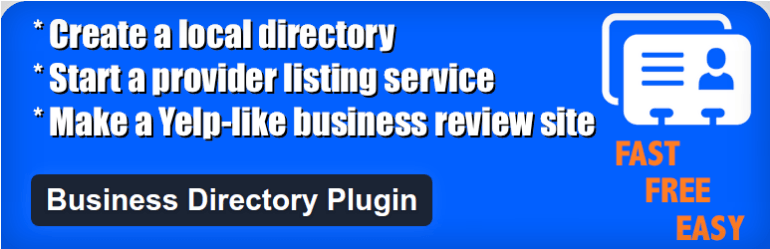
Business Directory is the widely used, most popular and versatile WordPress plugin that has more than 20,000 active installs. The plugin allows you to add a revenue generating section, improve customer retention and increase interaction on your website. Business Directory Plugin lets you build business provider listing sites, directory listing sites, local listing websites and more.
- Additional features of Business Directory Plugin
- Equipped with Stripe and PayFast Gateway for accepting payments.
- Supports reCAPTCHA.
- Accept listing payments and provide
- Comes with Built in CSV import and export feature
- Free listings in your business directory.
- Offers full support for rfecurring payments.
- Has a fully customizable form fields
- Optimized for search engines using Yoast SEO
6. Name Directory

Name Directory is a simple yet effective WordPres plugin that comes with an option to create multiple directories. It adds name/term directories to your WordPress installation and contains entries with properties such as submitter, description, and name.
- Additional features of Name Directory
- Allows you to create multiple directories
- Comes with plenty of configuration options to customize the layout and functionality of the directory
- Lets you show/hide search function, suggestion form, description, and title
- Is WPML Compatible
7. Web 2.0 Directory

Web 2.0 Directory is yet another premium WordPress plugin ideal for creating different types of listing such as yellow page, wedding site, real estate, classified ads, events, boats, bikes and more. Being built on Twitter Bootstrap, Web 2.0 Directory plugin is fully responsive and SEO friendly making your website look great on almost every device and screen size.
Additional features of Web 2.0 Directory
- Has Frontend dashboard for regular users
- Comes with invoices management
- Offers Sticky and featured listings options
- Has Order directory listings
- Comes integrated with Google Maps
- Lets your users perform locations to search in radius
- Allows quick CSV import
8. Directory Pro

Directory Pro is a simple and modest WordPress plugin used to build a beautiful and functional directory for your users. The plugin allows you to add/edit listing from front-end as well as back-end. Directory Pro also supports custom post type, which allows you to use an SEO Plugin to optimize your website for search engines like Yahoo, Google, Bing and more.
- Additional features of Directory Pro
- Offers PayPal express checkout with all options
- Boasts of Fully Responsive and SEO friendly design layout
- Comes integrated with MailChimp and Visual Composer
- Offers Unlimited Subscription
- Is WPML Compatible
9. Simple Directory Pro

Simple Directory Pro is a fully responsive and widely used WordPress plugin developed for business listing websites. Being built on a BootStrap framework, the plugin makes your business listing look presentable on all types of devices and screen sizes. You get the option to create premium as well as free listing and generate revenues by seamlessly monetizing it. The plugin gives you the category listing option and allows you to display business hours, payment methods, logo, images, description, social links, and contact info.
Additional features of Simple Directory Pro
- Custom templates for individual listings and categories
- Equipped with Google Sitelinks Search box
- Offers “Get Directions” link
- Has interactive embedded maps
- Offers Search shortcode and listing categories shortcode
- Also, Provides basic and premium listing levels
10. Sabai Directory Plugin
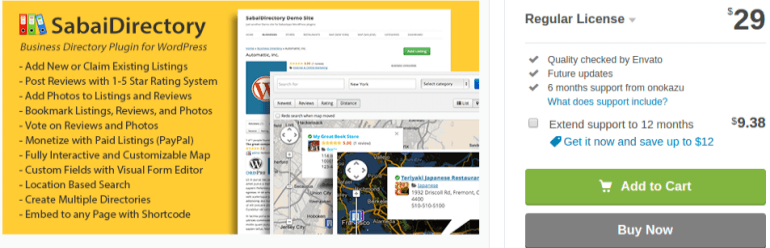
Sabai Direction is one of the most popular and premium WordPress directory plugin that enables you to create beautiful directories on your WordPress website. The plugin has the ability to create a community driven local business directories such as Google+, YELP, Yahoo! Local and more.
It also comes with a variety of payment options including PayPal, Authorize.net, Stripe, and 2Checkout. Being equipped with an array of customization options, the plugin allows you to change the look and feel of your website.
Additional features of Sabai Directory Plugin
- Display listings in list, grid, or map view
- Has Fully responsive and flat design
- Offers Multi-location support
- Enable you to add photos of listings
- Lets your users vote reviews helpful/non-helpful
- Integrated with Flexible role-based permission system
- Comes with 27 customizable e-mail notifications, 16 custom Google map styles, 11 widgets and 12 shortcodes
11. GeoDirectory

GeoDirectory is a flexible and free WordPress plugin that allows you to build functional, advanced location-based directories. GeoDirectory is one of the best plugins capable of scaling to massive traffic and millions of listings, thanks to its highly optimized database structure and queries.
Create the next big Tripadvisor or Yelp with GeoDirectory!
Additional features of GeoDirectory
- Built to be flexible, efficient, and lightweight
- 15+ widgets and 12+ widget areas.
- 2 different Google Maps widgets. Create unlimited categories with ajax-loading custom markers
- Built-in forms for User Reviews, Send-to-Friend and Business Enquiry.
- GeoDirectory is 100% WPML compatible.
- Has optimized database structure
12. Connections Business Directory

Connections Business Directory is an ideal plugin for office directory, business directory, school staff, church and more. It is a modest and free plugin that works amazingly with almost every WordPress theme available out there.
Additional features of Connections Business Directory
- Scalable, manage directories which contain hundreds of thousands of entries.
- CSV Export of addresses, phone numbers, email addresses and dates.
- CSV Import of nested categories.
- Role capability support.
- Extensible and developer friendly.
- Robust templating support with the Template Customizer
- Repeatable fields for address, phone numbers, email, IM, social media, links and dates
13. Gravity Forms Directory Plugin

Gravity Forms is the most intuitive WordPress directory plugin to build an online directory site. Equipped with plenty of customization options, the plugin is suitable for both beginners as well as experienced developers. It enables you to integrate contact forms to your existing websites and build a web based directory within minutes.
Additional features of Gravity Forms Directory Plugin
- Display entries only to the creator of the entries.
- Editing of directory listings by users who are logged into the plugin.
- The operation is entirely based on shortcodes.
- Sorting by column.
- Display listing which is approved, with an easy approval access.
- Directory features pagination.
- Support lightboxes for uploaded Image.
- Lets you easily re-organize the columns
14. BePro Listings Plugin

BePro is the most user-friendly WordPress plugin that enables front-end submissions and builds a front-end and back-end directory. The plugin offers a simple installation and configuration procedure that allows you to quickly build a directory for your business.
BePro Listings plugin is ideal for classifieds, personal portfolios, product catalogue, business directory, and real estate.
Additional features of BePro Listings Plugin
- Accept Payments
- Upload CSV
- Allow users to search and filter by name, location, categories, price.
- Clustered Google Maps
- Listing Templates and Multisite.
- Responsive listing and detail pages.
- Custom posts and email notifications
15. WP Local Plus

WP Local Plus is a fully automated, and easy to use WordPress plugin that enables you to automatically create dynamic and content packed local business directories integrated with coupon offers, business listings, dynamic business reviews, Google Maps integration and much more.
Additional features of WP Local Plus:
- Equipped with high-powered search tool
- Has built-in contextual text system
- Comes integrated with featured listing advertising system
- Enables your visitors to get detailed information about business listings such as maps, reviews, website, location and much more
- Also, comes integrated with Google Maps
16. Map List Pro
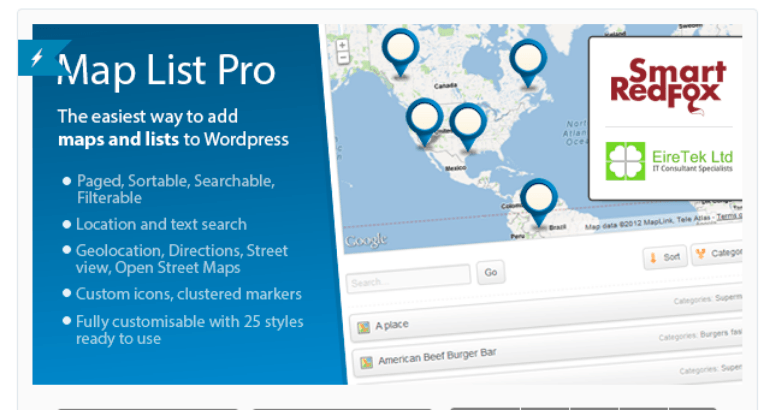
Map List Pro is a Google Map integrated, fully features and easy to use WordPress plugin that allows you to quickly show your locations in a filterable, searchable and sortable list. Powered by advanced customization options, you can easily and conveniently customize your website. The plugin also comes packed with 35+ styles. The availability of an assortment of useful features makes Map List Pro an ideal option for building contact lists, office address lists, and store locators.
Additional features of Map List Pro
- Lets you create filterable, sortable and searchable lists in seconds.
- Has flexible width design
- Equipped with a simple location editor to create categorised locations easily
- Integrated with Geo Location and location search
- Equipped with advanced search function to allow Search for locations by distance
- Use geolocation for directions and location distances.
- Allow users to search by location and text
17. CM Business Directory

CM Business Directory is a professional WordPress plugin developed and maintained by CreativeMinds. The plugin offers you the ability to build an embeddable professional directory for your site and start generating revenue immediately.
CM Business Director enables each business directory listing to include customization options, hyperlinks, contact information, and descriptions.
Additional features of CM Business Directory
- Lets you create directory categories
- Display all businesses in a catalog list format
- Include business description and pitch
- Has a functional search directory and business logo
Jason Daszkewicz is a WordPress developer and a passionate blogger. He is a tech evangelist with a reputation to provide optimum solutions for custom WordPress plugin development and solving real life problems with the power of IT. His passion for upgrading his knowledge puts him to research on topics relevant to his industry. You can follow him on Twitter.
As you know the WordPress has its own playground to talk about, many of the websites and blogs are hosted with the WordPress many to go. Seeing the features and friendliness of back end its become the ideal for many types of websites, even the WordPress plugins are also plays the crucial parts into the success of its name into the website industries.
More and more businesses and bloggers are using the WordPress and Plugins to comfort their requirements. They find very easy to setup and even more easy to maintain the back-end layout [Left Page Style] one of the most friendly in nature and many of the other open source platforms is literally following the WordPress and its simplicity. One of the Example is the “Prestashop” though they are the masters of the eCommerce but in recent update they have also managed their back-end to be like WordPress.
Considering the easy to use and also easy to customize the small requirement WordPress is also become the another Business group’s best choice. Mainly the business needs to demonstrate the products or services and to maintain their content, WordPress can be the best option they can think of. Now a days the developers are also aware that website or their profile will be managed by the other people too and focusing on that the WordPress’s multi-user access is the best and most suitable access.
What is a Business Website ?
Talking about the Business Website, a website which demonstrate the company’s core product line or services. We often do edit or create new product or services which we have to contact the Geeks and its sometime gets difficult to get hands on them.
Why WordPress is best choice for the Business Website ?
As the market trends and its competition, every business and companies wants their products and services to be on top of everyone, so they keep updating the common entrance which we can consider to call the “Website”. They often find difficult or depend on the third party which is again time consuming process not to only website holder but also for the developers, its 1 min job but they have to find the time for the same. But now considering the WordPress functionality and its editors like, j Query Editor and WYSIWYG Editors, its simply easy to manage contain and media on any particular pages that saves so much of time for website holders and the website developers and that is the most common thing that companies and bloggers do consider to choose WordPress as their ideal open source platform.