
WordPress is one of the easiest content management platforms to learn. Within an hour, most people will feel comfortable navigating the WordPress admin area, adding articles, and uploading images. It does, however, take a little longer to get the most out of WordPress. That is why I recommend reading WordPress blogs regularly.
WordPress is a free and open-source content management system (CMS) based on PHP and MySQL. WordPress is installed on a web server, which either is part of an Internet hosting service or is a network host itself; the first case may be on a service like WordPress.com, for example, and the second case is a computer running the software package WordPress.org. An example of the second case is a local computer configured to act as its own web server hosting WordPress for single-user testing or learning purposes. Features include a plugin architecture and a template system. WordPress was used by more than 26.4% of the top 10 million websites as of April 2016. WordPress is the most popular blogging system in use on the Web, at more than 60 million websites.
It was released on May 27, 2003, by its founders, Matt Mullenweg and Mike Little, as a fork of b2/cafelog. The license under which WordPress software is released is the GPLv2 (or later) from the Free Software Foundation.
WordPress has a web template system using a template processor. Once downloaded, WordPress installation files have a size of about 20 MB.
Features
WordPress also features integrated link management; a search engine–friendly, clean permalink structure; the ability to assign multiple categories to articles; and support for tagging of posts and articles. Automatic filters are also included, providing standardized formatting and styling of text in articles (for example, converting regular quotes to smart quotes). WordPress also supports the Trackback and Pingback standards for displaying links to other sites that have themselves linked to a post or an article. WordPress blog posts can be edited in HTML, using the visual editor, or using one of a number of plugins that allow for a variety of customized editing features.
In 2016, WordPress is a household name. It’s a brand that almost every website owner or designer is aware of, and that’s assuming they don’t already use it. Like anything else, though, WordPress blogs came from somewhere. Today I’m going to show you just how far WP has come since its creation.
We’ll follow that up with an infographic that charts the path WordPress sites took from its inception to its current throne on the peak of content management systems.
Tracking the Incredible Success of WordPress (Infographic)
Let’s look back on the time you started thinking about creating a blog. You may currently be in this moment or it could be a distant memory, but we’ve all been there. You’re looking for the right platform to create your masterpiece and you see there’s a lot of options.
Sooner or later (most likely sooner), you come across WordPress and all of the incredible themes it offers. You start looking into it and the statistics blow you away:
- Users are publishing roughly 58.3 million new posts each month!
- WordPress has been downloaded 41,646,534 times and counting.
- 25% of WordPress users have a full-time job using the program.
- WordPress.com has more unique monthly visitors than Amazon.com!
Beyond these stats, what makes WP so popular? It all boils down to some of the extremely user-friendly design choices and features it offers. For starters, it’s an open source program that doesn’t cost a dime to download and use.
Another benefit of this feature is the ability for people to create their own plugins and themes that work with the latest version of WordPress. Programmers around the world contribute to the program’s continued patches and success through volunteer work.
In terms of usability, there’s nothing that beats WordPress. The design and layout is extremely easy to understand for beginners and advanced users alike. The addition of plugins and themes allows those same users to completely customize the look and feel of their blog or website without any trouble.
Continuing the list of great features, WordPress also has plenty of options for SEO (search engine optimization). The coding used in the program and the plugins available for tweaking your various on and off-page settings allows you to hit the top spots in organic search rankings with enough skill and work.
Finally, WordPress is extremely adaptable to all kinds of content. Whether you’re making a blog, a static webpage, a shop, or a business website/blog hybrid, WP has you covered and then some. It is easily the most accessible and flexible platform in existence.
It’s for these reasons and plenty more that brought WP to the top of everyone’s lists when they decide to create a website. It truly is incredible how far WordPress has come, but now it’s time to see where it all began, and where it’s going.
Check out our infographic for a look at the past, present, and future of WordPress. Do you use WP for your site? Let us know in the comments!
There may be hundreds of search behind this particular issue about creating custom url for the WordPress, basically when you install WordPress you are having 2 different default urls,
/wp-admin
/wp-login.php
and normally people tweek them by their own way, but yes its very strange that WordPress has yet not been offered to customize their url officially, but yes it is very possible and with very little knowledge and proper step by step instruction you can do that. Here we can show you why we should have the custom URLs,
- Protect against the Brute Force – Yes its a common issue that many of the wordpress sites are getting hacked cause of its popularity and no of uses, so many webmasters are spends their time on fixing and backing up their sites. So its better to stop people to use the backdoor by customizing the backend url. There are few protection we like to recommend that, always use abnormal username, try to make your password more complex and make sure you sign out before you regret.
- Revamp the whole user access area – Yes wordress does not offer officially to customize the url for the back end but there are few plugins which really can help you but there is no assurance that it will be work as expected dues to java script conflict though here are the few plugins that may help you,
– https://wordpress.org/plugins/protect-wp-admin/
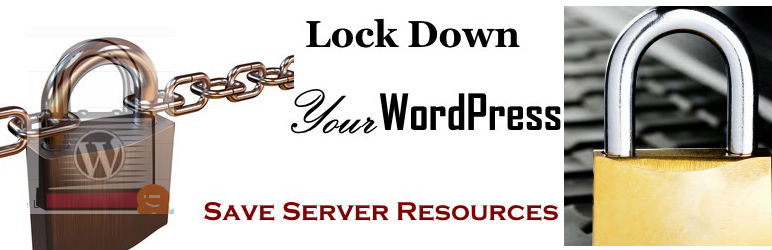
Features
- Define custom wp-admin url(i.e http://yourdomain.com/myadmin)
- Define custom Logo OR change default logo on login page
- Define body background color on login page
- SEO friendly URL for “Register” page (i.e http://yourdomain.com/myadmin/register)
- SEO friendly URL for “Lost Password” page (i.ehttp://yourdomain.com/myadmin/lostpassword)
- Restrict guest users for access to wp-admin
- Restrict registered non-admin users from wp-admin
- Allow admin access to non-admin users by define comma seprate multiple ids
Go Pro
We have also released an add-on for Protect-WP-Admin which not only demonstrates the flexibility of Protect-WP-Admin, but also adds some important features
- Login Attempt Counter
- An option for manage login page CSS from admin
- An option for change to username of any user from admin
- An option for define custom redirect url for defalut wp-admin url
- Faster support Upgrade to Pro Version
– https://wordpress.org/plugins/custom-login-url/

Features- change /wp-login.php to for example /user/login/
- change /wp-login.php?action=register to for example /user/register/
- change /wp-login.php?action=lostpassword to for example /user/remind/
- change /wp-login.php?action=logout to for example /user/logout/
- you can define your own custom paths for each URL above
- set successfull login and logout redirect URLs
Introduction of WordPress
In the year of 2005, WordPress officially launched its Blog, it can be installed on web server either on the internal or network as well as with any remote server as well, one of the best part of its kind is to offering network setup which helps and meet so many requirements that most of the developers and bloggers can be satisfied.
Its considering not only Bloggers but also any stand alone websites and recently it has been declared that more than 60 million websites are using WordPress as heir native development. There are many developers you can easily find one of the most experienced and serious developers we refer is “BizzGang.com” and “VeravalOnline Incl” .
Infrastructure of WordPress
From the hosting prospects, WordPress doesn’t need any special plugins to your server and its very easy to maintain with any shared to dedicated servers, It is only devided in 4 main directories which are, wp-admin, wp-include, and wp-content, and rest of the files are on the home page, you can download from wordpress.org. When you see each of the directory have its own purpose, wp-admin helps to open the backend for users and admins, wp-include is the directory where all the wordpress core files are located and its something that helps WordPress to communicate while the wp-content is having all the themes and plugins that is necessary to stands up your website as WordPress sites,
Themes for the WordPress
As We know there are more than 60 millions websites are hosted with WordPress so themes are also popular as their numbers. You can find many free themes that is already into your Dashboard [Wp-admin] but we strongly recommend to buy or custom themes from Approved WordPress Premium theme sellers like, themforest.net, solostream.com and bizzgang.com. They have tremendous package and always offers package to suites your every requirements.
Plugins for WordPress
WordPress plugins are its addons that can be either download from your dashboard or again you can buy or custom them with many of the developers and companies. The best part of the plugins for WordPress is , they are very easily available and many of the resources and tested plugins are in the market that is always keep updating by their developers.
WordPress Updates
As you know technology and time they are competing each other and considering that, the WordPress developers and themes are always keep updating to make sure to suits the most compatibility and for security purpose. Mainly WordPress have three major things that is always updating, themes, plugins and WordPress framework by itself.
WordPress Security and Maintenance
Yes its famous and highly usable to many bloggers and website developers, due to that, there are always people to try new tricks and play with their own idea to break or twist the code which we call it “Hacking”, to maintain that protection WordPress is always keep updating and finding any new threats which come across and that is the main reason to keep having most updated version in any themes, plugins or framework.
WordPress is a quality tool for website building that has accumulated thousands of users over the years. With its simple design and user-friendly interface, WordPress is a favorite among both novice and experienced website designers.
There are many things to consider in the building of your website. Themes, layout and content will all factor into the final result. Images are also a very important component in the look of your website. Strong images can help your website capture the attention of your readers and enhance your message.
One trend that is ever-growing is the use of mobile technology to access websites. This requires websites to be mobile-friendly and adaptable. One of the ways of accomplishing this is through the use of responsive images. These images can adapt in size to the device that is accessing or viewing them. There are several ways to make the most of responsive images through WordPress.
Background Images
Responsive image technology initially relied on CSS code to transform images into an appropriate size. This code can help make an image fit but it does not shrink the actual image file, only the size of the image. One of its drawbacks is that it can significantly slow down website function due to the long time it takes to upload the large image file. As a result, many different options have been devised.
One of these options is the use of background rather than markup images. Background images are formatted differently and require less adaptation than a markup image. This can decrease the load time that is required to view a website image from a mobile device.
Smaller Images
Another option is to use a smaller markup image along with a background image. This technique can help to cut down on load time as well, but it may be slightly more complicated in the formatting process. It will require the formatting of two different images to be compatible with mobile device viewing.
Javascript
Javascript is a great solution for image formatting. Compatible with mobile devices, it can help your website content to be easily translated to any screen. Although it can require greater processing and possibly more time for users to access your website, Javascript can solve image issues through URL solutions.
Adaptive Images
Adaptive Image techniques have been developed by several people. By using PHP, adaptive images address each separate image to optimize it for mobile viewing. These methods allow website builders to tailor their responsive images to their viewers, without sacrificing the efficient upload time they want their viewers to experience.
WordPress Plugin
If you are adapting your images for a WordPress-based website, the WordPress plugin can help you with the process. This plugin makes the images appear in a view that fits the screen. However, the actual size of the image is not altered. This is a great solution to the problem of creating responsive images. Users will not have to go through extended loading times, and the final result they see will resemble what would appear on a computer web browser. By using the WordPress plugin, you can achieve consistency for your website throughout different devices.
When it comes to customizing a WordPress log-in page it isn’t usually the first thing one thinks of when designing a WordPress site. All though this is another creative outlet that can be utilized when it comes to creating a site for a client or a customer. The basic templates from the WordPress site can be quite plain and boring. By adding your own background and templates you can log in with style for your page or your clients page.
The original template log in page is heavily branded WordPress and perhaps your clients and users do not need to know the underlying software your site is operating under. This is the most heavily used page throughout WordPress through admin. If you are handing over your site to clients it is a good idea to create a more inviting log in page or perhaps create one more aligned with what your site offers.
This is a page you can utilize your brand and create your own style and color background. WordPress makes it pretty simple to change and customize your log in page by using simple codes and options.
There are steps to take when it comes to customizing your page from inputting codes through you ph files or adding urls in the background images. There are many sites with step by step information on how to customize to your brand and to help direct your log in page in a way that fits your website.
Having a customized log in page also helps your website stand out from others with the basic templates this can be useful when creating your own brand and identity through your WordPress site.
Different ways to customize include:
Changing the logo image Url
Adding a Custom Stylesheet
Adding a Custom link Under Form
Creating a background template or color
Redirecting Users After login
Useful Plugins
These are just a few steps you can take when customizing your log in page.
Creating a logo image for your log in page is a great way to present your brand and to tell your users they are at the right place for your site. This is very useful when creating a new brand and having another area to showcase your logo.
A custom stylesheet for example can be worked with by changing the size of your logo and perhaps matching the background with the appearance of your logo to make it stand out.
These and other easy steps can be taken in forming a customized log in page. There are many useful links on this topic as well as options for colors and styles through WordPress as well as third party sites available. When it comes to creating a page for your brand why not take advantage of every creative and marketing avenue. Every page counts when it comes to drawing your customers and clients in. Like they say first impressions are important and a log in page can definitely make an impression.
WordPress is a great publishing platform that can help you design a quality website in no time using tutorials. The layout of the features in WordPress is fairly straightforward. If you have even a minimal amount of computer experience, you will be able to navigate its menus. The design of WordPress is meant to be intuitive and user-friendly. With a little practice, you will be able to create a website that is sleek and professional. But you may need a little bit of help getting started. Fortunately, there are plenty of high-quality WordPress tutorials available that can help you get the ball rolling.
WP101
This service is promoted as the fastest way to learn WordPress. With the help of the professionals at WP101, you can learn the basics of WordPress in an hour. They are there to offer instruction and to explain the basic menus and features that WordPress provides. WP101 features an extensive library of training videos. These videos can offer a great supplement to step-by-step instruction. When you watch a training video, you can see the steps that need to be taken on your screen. This can help you become immersed in the processes of website building and familiarize yourself with the content and creation schemes offered by WordPress.
Creative Bloq
Creative Bloq is another tutorial service that can provide you with top-notch instruction for how to use WordPress. This website offers step-by-step instructions for specific tasks within WordPress. This is great for beginners. But it can also be helpful to more seasoned WordPress users looking to advance their knowledge. After you master the basics of WordPress, you may want to become familiar with the more complex applications it offers. Creative Bloq can help you with this.
The informational posts at Creative Bloq can guide you in many functions of WordPress. You can learn things such as:
- Mastering the WordPress Visual Editor
- WordPress SEO
- WordPress for Designers
- How to Create a Color Scheme
- Building Custom Widgets
- Custom Post Types
- Creating a Photo Album Gallery
- Image Management
- Coding a WordPress Theme from Scratch
These are just a few of the more advanced tutorials offered by Creative Bloq. There are also plenty of options for beginners or people looking to expand their knowledge of WordPress and its basic features and tools. Whatever your skill level, Creative Bloq is a good resource to propel you to the next stage of WordPress usage. With the help of these instructional guides, you will be using WordPress like a pro in no time.
Smashing Magazine
Smashing Magazine is another good tool for WordPress users. This website does a particularly good job of organizing its tutorials based on skill level. Whatever stage of the process you are in for creating your website, you can likely find a good information boost at smashing magazine. Here you can learn things such as customizing layouts and templates, creating a mobile-optimized website, and improving image management. These straightforward tutorials can simplify the process and help you design a website that is both well-functioning and professional in appearance.
A website can be a useful tool to run your business, publish content or promote your brand. Many people use their websites as resources for communication with the public. WordPress is a great tool for designing your website. The features it offers can help you customize your page into something that is truly unique.
Once you have your website created, you will need to find a hosting plan to get it online. There are many different services you can choose from for hosting. When your website is up and running, you will want to make sure it is operating at maximum capacity. There are a few steps you can take to ensure that your hosting is allowing your website to function at its best.
Search Engine Optimization
Search Engine optimization is the practice of improving your website’s location in a standard search. There are plenty of SEO techniques and tricks available to increase your website’s search engine presence. Thinks like keywords, backlinking and plugins can make sure your website reaches the most viewers possible.
Shared Hosting
There are many different companies available for hosting services. The trend in hosting is moving toward the use of cloud servers. This allows users to store their data in a central server alongside other servers rather than each user having their own individual server. Cloud hosting contains all data in a central location and offers a higher level of security and stability. It also leaves server settings in the hands of the hosting company, removing one more consideration in the running of your website.
WordPress Configuration
The way you design your website will have a major effect on the way it functions. Some themes are more complex than others which means they take longer to load. By choosing your theme carefully, you can allow your website to function at a high rate. In addition, properly sizing and configuring the images on your website can improve its speed and function.
Server Load
It is important to make sure your website is equipped to handle the traffic from visitors. Additional visitors can put a strain on the server, causing problems for the processing of site traffic. Browser caching is an important part of reducing server load. This method reduces the number of requests needed to load a page. If you do not have a caching solution, traffic can get backed up. Most hosting services provide the necessary setup for increased traffic.
Theme Optimization
Theme optimization is an extension of your WordPress configuration. This is the process of editing your sight to make sure it is not requiring too much time or power to load. One of the ways to achieve this is to remove unnecessary images.
By using these simple methods, you can increase the overall functionality of your website. It is important for your visitors to have a good viewing experience with your website. If they try to visit your sight and it takes too long to load, they may leave and forget about it. You want it to be fast and functional so that it catches people’s attention right away.
Many people have used WordPress to create their websites. It is a helpful tool that can transform any website into one of professional quality. WordPress is heavily relied upon by website builders. It is a standard program in the industry that lends its services to both beginners and experienced designers.
But creating the look of your website is not the only consideration in getting it online. In addition to building and designing your website, you will also need to find a web host. WordPress Cloud hosting can provide this service. There are many companies that can offer hosting for your WordPress website. Each one offers convenience to its customers and the security that comes with a cloud hosting platform.
Cloud hosting has become widely used among website owners. It offers many benefits that make it an easy and convenient option. Always choose best wordpress hosting to make your site secure and reliable.
Security
Cloud hosting differs from previous hosting options in that it keeps data in a centralized server. Rather that each customer’s information being stored on an individual server, the cloud hosting model keeps all information in a server that customers are then able to access directly.
This model of hosting provides added stability for users. It prevents you from damaging your server or from suffering damage due to other users. Your information is isolated and kept safe. There is dedicated server space for your website and its stability is guaranteed. When you get your WordPress website looking and working the way you want it to, a cloud host can help you publish it and keep it running securely.
Modifications and adjustments
Cloud hosting makes it easy for users to modify or alter their website content. With a cloud host, this process is as easy as logging into your account and making changes. Once you have your website up and running, you can modify the server software or make adjustments as needed.
For example, the amount of storage you receive from a particular server can be customized to your own website needs. If you are unsure what your data needs will be, you can start out at specific levels of GB storage, Ram and CPU. Once your website usage surpasses these levels, the hosting company can upgrade your storage space. This is an efficient way to track your progress as a website owner. You can build your website one level at a time, rather than having to estimate your needs upfront. It makes it easy to develop and transition along the way.
Cost
A major issue with any website platform is cost. Website owners want to publish their information in a way that is cost-effective but also reliable. Cloud hosting is financially efficient for both the customer and the host. By keeping information stored centrally, the need for individual servers is eliminated. This makes the process of website creation streamlined and economical.
Furthermore, the cost-effectiveness of cloud software is tied into its stability. Cloud servers do not suffer from typical hardware problems or damage. If you are using a cloud host to share your website, you will be insulated from possible upkeep costs that can occur with other forms of hosting.
WordPress: Most popular website development platform
When we think of the best and the most popular content management system, WordPress is the first name that comes to our mind. It is by far one of the most reliable CMS tool on the web that allows both the developers and novice users to develop a beautiful and highly-intuitive website. It comes packaged with a ton of high-powered themes, plugins and tools that will help you create a custom website, without any heavy lifting.
In fact, over 75 million of websites are powered by this robust content management platform and it enjoys more than 40 percent market share – which is a huge portion in the CMS industry. With that effect, we bring you the advantages of using WordPress platform for creating highly professional and user-friendly websites.
- Easy to use and learn
Why WordPress is so popular among beginners? This is because WordPress is a super-easy CMS tool that requires zero programming or coding skills for developing a website. It means you don’t need to learn any programming language such as JavaScript, HTML, PHP, etc to building your website.
You can also watch a tutorial video, such as “how to create a WordPress site? Or ways to create a custom website on WordPress”. With the help of these tutorials, you can effectively build anything- from a content-based site to an eCommerce platform.
- Tons of cutting-edge and updated plugins
WordPress is great because it offers a ton of advanced and updated plugins that can help you extend the functionality of your site, without even writing a single line of code. WordPress plugins always played a significant role in enhancing the usability and functionality of a site.
WordPress has introduced some of the amazing plugins, such as Wordfence, Visual Form Builder, Infinite SEP. AdSanity, WPtouch, BackupBuddy and a lot more. With the help of new and advanced plugins, you can harden the security, and boost the performance of the site with ease.
- Search Engine Friendliness
One of the biggest advantages of using WordPress is that it is a SEO-friendly content management tool. Actually the codes behind the WordPress are simple and clean that allows Google and other search engines to read and index the site more quickly and easily.
Furthermore, it offers a plenty of robust SEO-based tools and plugins to help you optimize your site for the search engine platforms. You can make a use of the best SEO plugins such as WordPress SEO by Yoast that will encourage you to make your site as well as content SEO-friendly.
- Mobile-optimized platform
The growing usage of mobile devices for browsing internet allowing web designers and developers to build a responsive web design that will work swiftly on different devices such as desktop computer, laptop, smartphone and tablet. This shows that it has become imperative for the site owners to create mobile friendly websites that can help in increasing their web traffic.
Fortunately, WordPress offers a variety of mobile-friendly tools and plugins that can switch your existing site with the mobile-friendly feature. You can also use responsive WordPress themes that make your site compatible with the multiple devices and screen sizes.
- WordPress is a Universal Platform
WordPress is one of the most well-established and reliable content management systems by all search engines. In simple words, it is a universal platform that powers millions of websites across the world. In fact, universal feature also extends the functionality and ideology of the sites developed on WordPress.
- Fully-customizable
WordPress gives you the flexibility to create a customized site, without any coding skills. It offers a variety of beautiful and certified themes to help you create a site the way you want. You can create anything – from a photography site, portfolio, e-magazine to a personal blog, eCommerce site and a lot more.
With the help of these themes, you can change the color, fonts, background color, typography, content structure, etc with ease.
- Unlimited functionality and usability
The WordPress site owners can boast the unlimited functionality offered by WordPress. These functionalities include management, usability, customization, and administration. It enables you to set up a network of contributors along with fully customizing websites.
In fact, you can also install the additional functions by installing a purpose-driven plugin into your WordPress site.
- Secure
It is tough to say that WordPress is a fully secure CMS platform. But we can assure you that it is one of the safest and secure tools as it rolls out the latest version on a regular basis with the advanced features and security fixes. If you find any loophole within your site, you can update your site and installed themes and plugins with their respective latest versions.
Plus, it offers some of the great security plugins that can help you strengthen the security of your site with ease.
- Easy to manage content
Creating, editing and modifying a new page or post on a WordPress site becomes easy and quick. You can add new content on your site, without the assistance of a web development service provider. Even, you can preview the changes before uploading the content on the live site.
- Cost-effective
WordPress is a free CMS tool. It means you can download, install and use this platform at free of cost. You can also buy premium WordPress version that will automatically offer you access to unlimited tools, themes and plugins that you need to buy for your site.
But if you are looking for an affordable option, you can go with the free version of WordPress.
Conclusion
WordPress is the most reckoned platform on the web that allows people to build beautiful and highly-interactive websites with ease. You can also this platform to start off your first online venture.
Author Bio:
Maggie Sawyer works for MarkupHQ Ltd., a PSD to WordPress Company. She is a professional WordPress developer & a blogger by hobby and she provides WordPress customization services with 100% client satisfaction guaranteed. She loves to share innovative ideas and thoughts related to WordPress. Connect with her on Google+ and Twitter.

